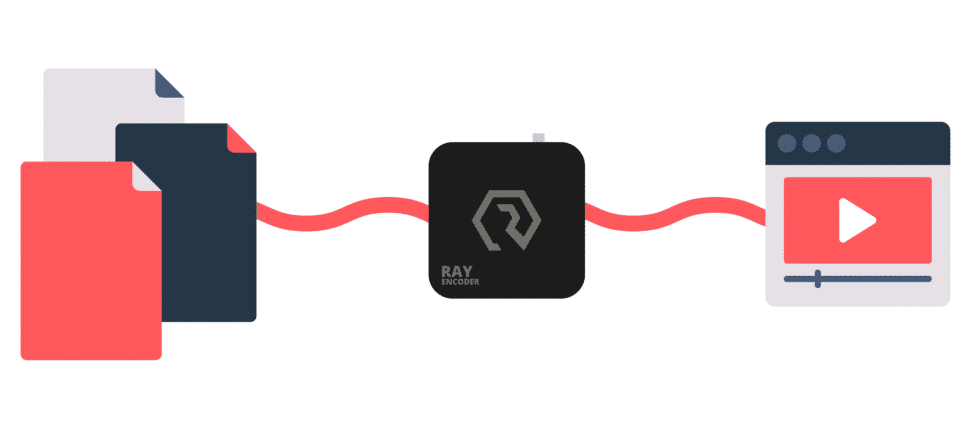
Codecs 101: Not Just for Tech Nerds Anymore
Like a fish needs water to survive, livestreaming video (and audio) needs codecs for full functionality. But what exactly is a codec? Let’s start at the beginning.
Raw video is created through a number of still-images playing consecutively after one another. Unfortunately, the amount of space required to store all these digital images can be quite extensive. Not to mention, video quality and size determine the amount of bandwidth needed. So the higher the quality (or higher bitrate) of video you produce, the more bandwidth you’re going to need. That’s where codecs come into play.
A codec, which stands for compressor-decompressor or coder-decoder, uses an encoder to compress files by eliminating some of the data. This compression makes sharing files online much easier, however, keeping the video as high quality as possible while compressing is still a delicate balancing act. After compression, the codec sends the files off to a decoder where they are decompressed and finally turned into video footage. All in all, when used in real-time, significant computational power is required for this process.
What Types of Codecs are There?
There are a variety of different codecs available, including data codecs, still-image codecs, video codecs, and audio codecs. An example of a data codec is a PKZIP, while some examples of still-image codecs include PNGs, GIFs, and JPEGs. In addition, some examples of codecs for video include H.264, H.265, MPEG-2, and VP9, while some examples of audio codecs include AAC and MP3.
There are also two types of codecs—namely lossless and lossy. Lossless codecs will retain all of the original data after decompression. However, lossless video codecs, such as ProRes codecs, can’t compress videos low enough for live web streaming.
In contrast, a lossy codec will compress a file by permanently getting rid of data—especially data that is redundant. That being said, lossy codecs do come with one caveat. The more you compress the files, the more quality is lost.
What is H.264?
For livestreaming, H.264 is the most commonly used video codec today. This efficient codec not only conserves bandwidth and storage, but it’s also approximately 50% smaller in size than its predecessors, such as MPEG-2 and H.263. Moreover, H.264 is supported by a wide range of desktops, tablets, laptops, smartphones, gaming consoles, smart TVs, and more. In fact, most devices made within the last ten years will support H.264. Thus, while there are codecs available that are more efficient, they are not compatible with as many devices as H.264.
Open-Source Codecs
There are two, open-source video codecs available. The VP9 codec was developed by Google and the AV1 codec was created by the Alliance for Open Media. So far, only big-name companies such as Amazon, Facebook, YouTube, and Netflix have adopted these codecs.
What is H-265?
Designed for the newest video technology, H.265, or HEVC, offers 25-50% better data compression than H.264, but provides the same video quality. This codec can also support up to 8192×4320 resolutions. However, this new system is currently not supported by Firefox and Chrome, while H.264 is supported on both of these platforms.
What Codecs Does Resi Use?
Resi’s encoders use both H.264 and H.265—depending on the situation. For example, when livestreaming for the web, Resi uses H.264, but when in a multi-site or point-to-point situation, Resi uses H.265. That being said, Resi uses H.264 the majority of the time since it has the widest compatibility with different browsers and devices.
Interested in learning more? Why not learn more about our encoders and decoders? Click here for more information.




