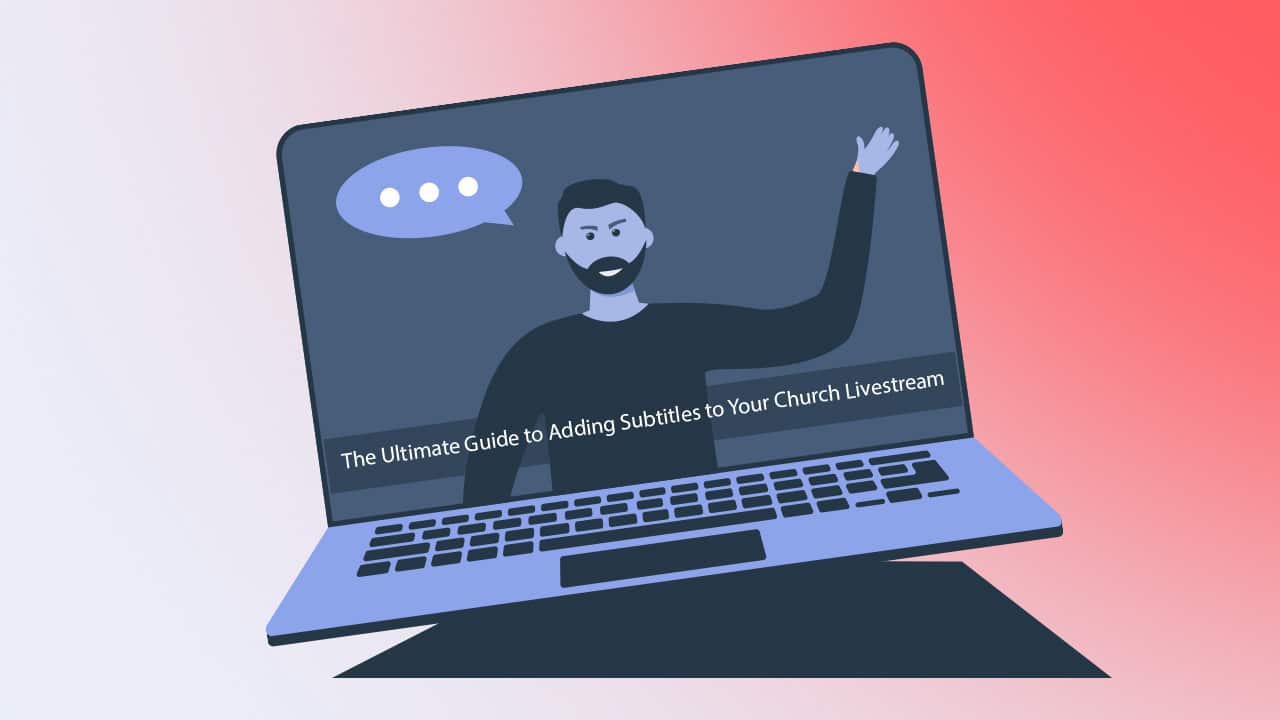
Adding closed captioning to your church livestream is an easy way to enhance your church’s streaming experience.
Over the last few years, church livestreams have gone from nonexistent to full-blown productions, with volunteers and staff managing lighting, cameras, microphones, and more. Adding subtitles to your church livestream is a simple, but powerful way to create an accessible and engaging online experience for your congregation.
Research shows that 80% of U.S. consumers are more likely to watch an entire video if closed captions are available. When you add automated subtitles to your church service livestream, anyone–from those with hearing impairments to non-native English speakers–can fully participate.
Best Livestreaming Equipment
Discover what top-rated equipment we recommend adding to your church streaming toolkit.
Download for free!
Why Providing Live Closed Captioning for Your Church Services is Important
Whether your church has been livestreaming for a while and you’re refining the experience, or you’re deep in the research phase and getting ready to add in streaming, subtitles are an easy way to enhance your viewers’ experience. Adding subtitles/closed captioning to your church’s livestream allows everyone to engage with your service, no matter their circumstances.
Accessibility for the Hearing Impaired
For many people, attending church and hearing the message is essential to growing their faith. But what about the members of the hearing-impaired and deaf community?
The World Health Organization reported that by 2050 1 in 4 people (nearly 2.5 billion people) will have some degree of hearing loss, and at least 700 million will require hearing rehabilitation. That number—and the lives it represents—can’t be ignored. Investing in livestream closed captioning services are a great solution for churches to reach and include those attendees by removing communication barriers. By adding subtitles to your church livestream, almost anyone can access and enjoy your sermon.
It’s a step towards being truly inclusive — livestreams with closed captioning offer equal opportunity for all to participate in the service and connect with their faith. It’s a small investment that can make a huge difference for members of your congregation who may have felt excluded before. When everyone feels welcome and included, it strengthens the entire church community.
Catering to a Multilingual Congregation
With an increasingly interconnected world, it’s no surprise that many churches are home to diverse congregations and members with unique linguistic backgrounds. As your church seeks to serve your community, we want you to know that language doesn’t have to be a barrier.
Adding subtitles to your church’s livestream is one simple way to cater to a multilingual congregation. They not only empower people who aren’t fluent in your church’s primary language to follow along, but subtitles also create a more inclusive and welcoming environment. Closed captioning ensures that everyone, regardless of their language proficiency, can access the same valuable message being shared. With this simple addition, your church can break down language barriers and ensure everyone feels connected and engaged in the worship experience. The Church’s goal is to reach people with the good news, and subtitles are one way to serve your congregation and create a stronger community.
Enhanced User Experience in Noisy Environments
Connecting to church services has never been easier; you can attend worship services no matter where you are. But sometimes these settings aren’t ideal for listening to a livestream: a crowded coffee shop, a noisy household, a windy park. Background noise and distractions can make it hard for viewers to fully engage with the service.
Subtitles make it easy for viewers to follow the message even if they can’t hear it. They can simply read along and participate in the service just like they would if they were there in person.
Closed captions are an easy win for churches that want to engage younger generations. Gen Zers and millennials “overwhelmingly prefer to watch content with subtitles on,” according to a survey by Preply. 70% of Gen Z watch content with subtitles toggled “on” most of the time, and Millennials are close behind with 53%. Adding this extra touch to your church’s livestream is one more way to reach and engage the next generation.
How to Choose the Right Subtitling Solution for Your Church Livestream
Effective communication is at the heart of any successful church experience. That’s why the right subtitling solution matters. When it comes to subtitles, you have two options to consider: Automated or live captioning.
Let’s dive into these options and find the best fit for your church.
Real-time captioning
Real-time or manual captioning was the traditional approach for a long time. A captioner, or team of captioners, transcribe your livestream’s spoken content in real-time. While this solution ensures high-quality captions, it can be time-consuming and resource-intensive. Some real-time captioning options include Adobe Closed Captioning and Archive Captioning Services.
AI-powered subtitling
With the advancements in AI and machine learning, there’s another subtitling solution: automated captioning. Now churches can streamline the process of adding closed captions to their livestreams, saving time and effort. AI-powered software interprets livestreamed audio and delivers captions in real-time. Facebook, YouTube, and Resi are just a few companies offering this efficient and accessible captioning solution.
Integrating Subtitles with Your Livestream Platform
Whether you choose real-time captions or automated ones, your solution needs to integrate seamlessly with your church livestreaming platform. The last thing you want is technical difficulties or a clunky captioning process that disrupts the flow of your service because your tools don’t mesh well.
At Resi, we want to help you stream more and stress less. That’s why we offer automated subtitles for your streams that are built on top of Resi’s resilient streaming protocol (RSP), which makes our Automated Subtitles as resilient and worry-free as your video stream. It’s easy to get started.
When you add Automated Subtitles to your plan, it’s already built into our Web Channels option and ready to go. Now, any scheduled or manually-started web event you stream can have subtitles generated at the time of its broadcast.
How to Add Subtitles to Your Church Livestream with Resi
Adding subtitles to your church livestream is simple with our Automated Subtitles feature.
Step-by-Step Guide to Adding Closed Captioning to Your Church Livestreams
If you have a plan with the subtitles add-on, it’s as easy as 1, 2, 3 to activate them for a web channel!
STEP 1: ENABLE AUTOMATED SUBTITLES
Ensure the Automated Subtitles feature is enabled in your Resi Web Channels option. This will allow subtitles to be generated during the broadcast.
STEP 2: START THE WEB EVENT
Begin your scheduled or manually-started web event as you normally would. Resi will automatically transcribe the spoken words into readable text in real-time.
STEP 3: ENABLE SUBTITLES
Viewers can easily access the subtitles once the broadcast is live by clicking the “CC” button in the player control bar. This intuitive feature gives viewers control over their viewing experience, allowing them to turn subtitles on or off anytime.
Troubleshooting Common Subtitle Issues
While our Automated Subtitles are built to engage your audience and make your content more accessible, there are some common subtitle issues we can help you troubleshoot.
If your captions aren’t generating as accurately as you want, it may come down to your audio quality. Clear audio is essential for precise subtitle generation. Make sure your livestream audio is crisp and free from background noise to improve the subtitle’s accuracy. Similarly, music can be challenging to subtitle, especially if it’s complex or mixed with vocals. When you’re livestreaming songs, try to isolate the vocals as much as possible for better subtitle recognition.If you’re still having trouble with your stream’s subtitles, we have an online help center, and our support team is always available to answer any questions and help you to stream confidently.
Engage Your Congregation With Subtitles
For church livestreams, subtitles aren’t just an option. They’re essential. They open the doors to a wider audience and empower everyone to connect with your message. Our Automated Subtitles feature makes it simple to add closed captions to your church services in real-time, so your livestreams can reach a larger audience with the gospel message. Book a demo today and see for yourself that there’s a better way to livestream.







