Real-Time Analytics
Gain immediate insight and make smarter, faster decisions with our advanced Real-Time Analytics platform.
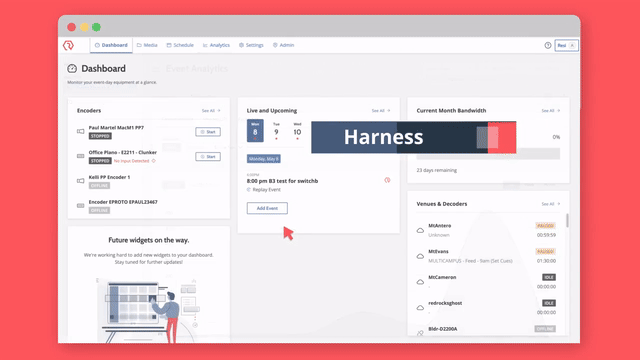
Real-Time Monitoring
Get instant access to real-time insights to make informed decisions.Seamless Data Access
Experience a single, user-friendly platform that delivers cohesive data.Precision Decision-Making
No more relying on hunches to guide your live streaming strategies.Library Analytics for Post-Performance Insights
Library Analytics offers a holistic and detailed view of your video library’s performance over time, helping you refine your content strategy for ongoing success.
- Examine individual video metrics at a detailed level
- Big picture summaries of video performance
- Uncover areas to improve for future content
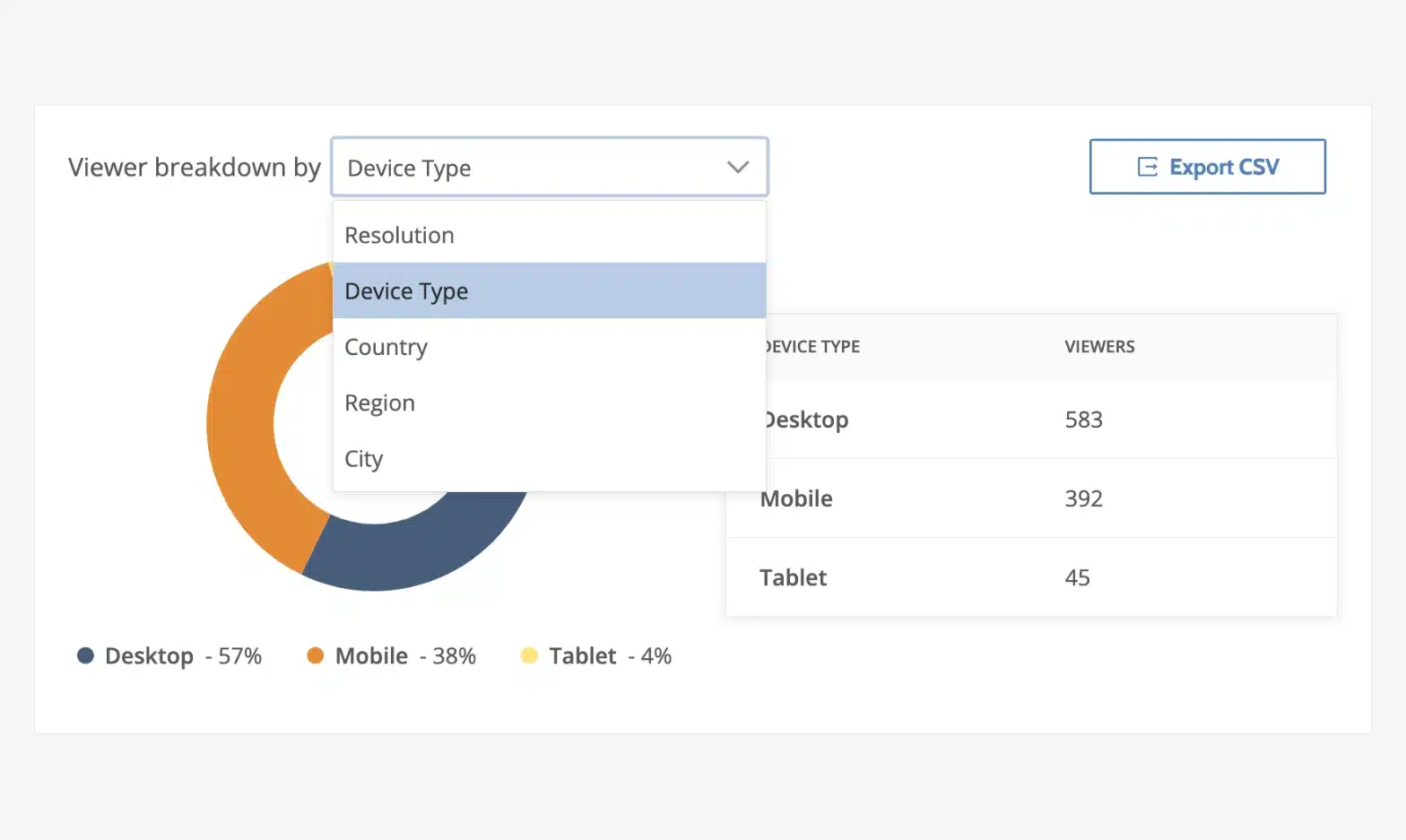
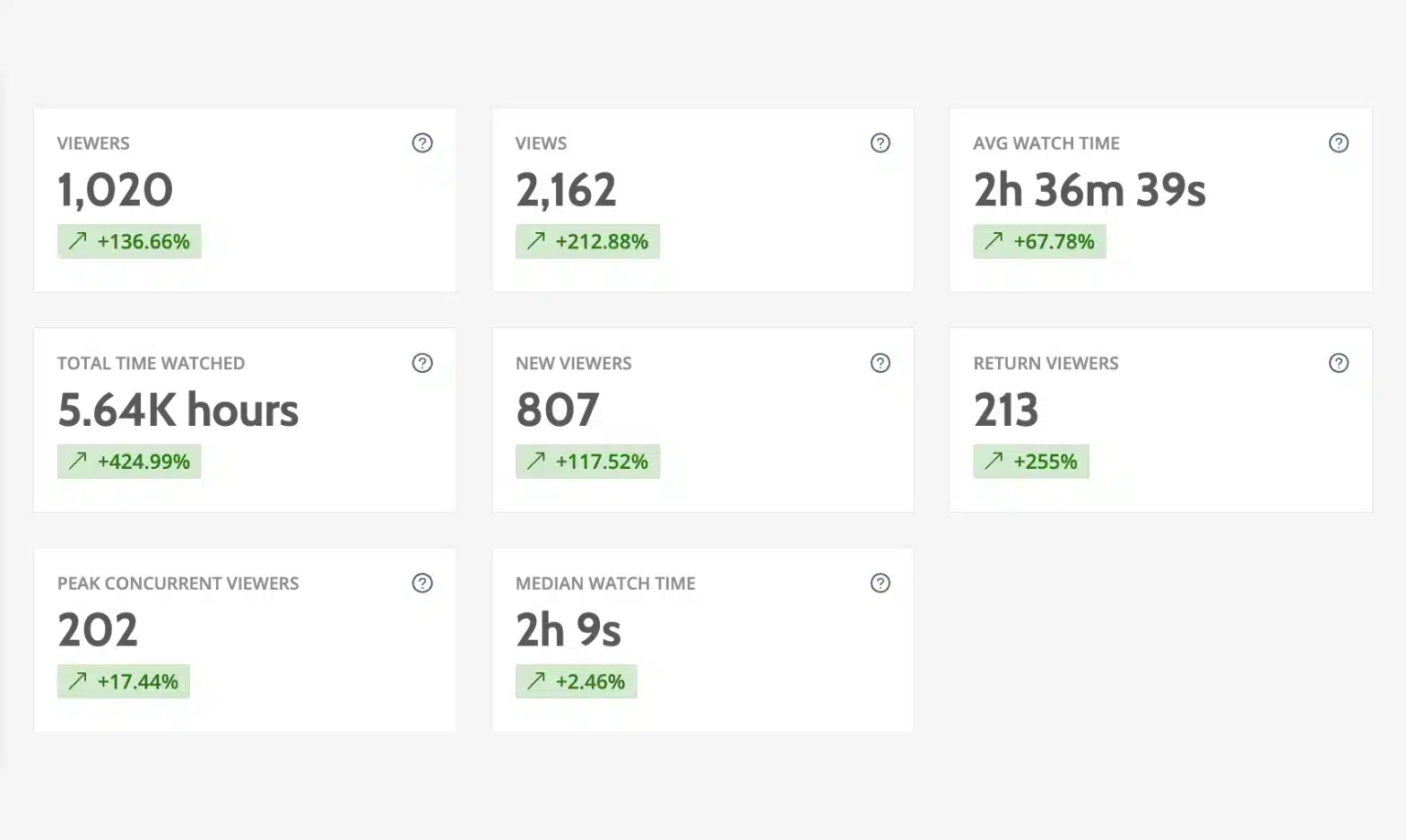
Watch Times & Viewer Breakdown
Ensure your content is resonating with your audience by analyzing Watch Times, Viewer Stats, and detailed breakdowns. These features provide actionable insights to measure your content’s overall impact.
- Filter by location, device type, resolutions, and more
- Identify spikes or drops in viewership as they happen
- Pinpoint what grabbed your audience’s attention and replicate it
Heat Maps for Better Audience Analysis
Where are your viewers coming from? With Heat Maps, you can visually track audience locations in real time, helping you better understand the communities and regions engaging with your content.
- Identify regional preferences and audience hubs
- Tailor topics to resonate with specific areas
- Use geographic data to effectively focus outreach efforts
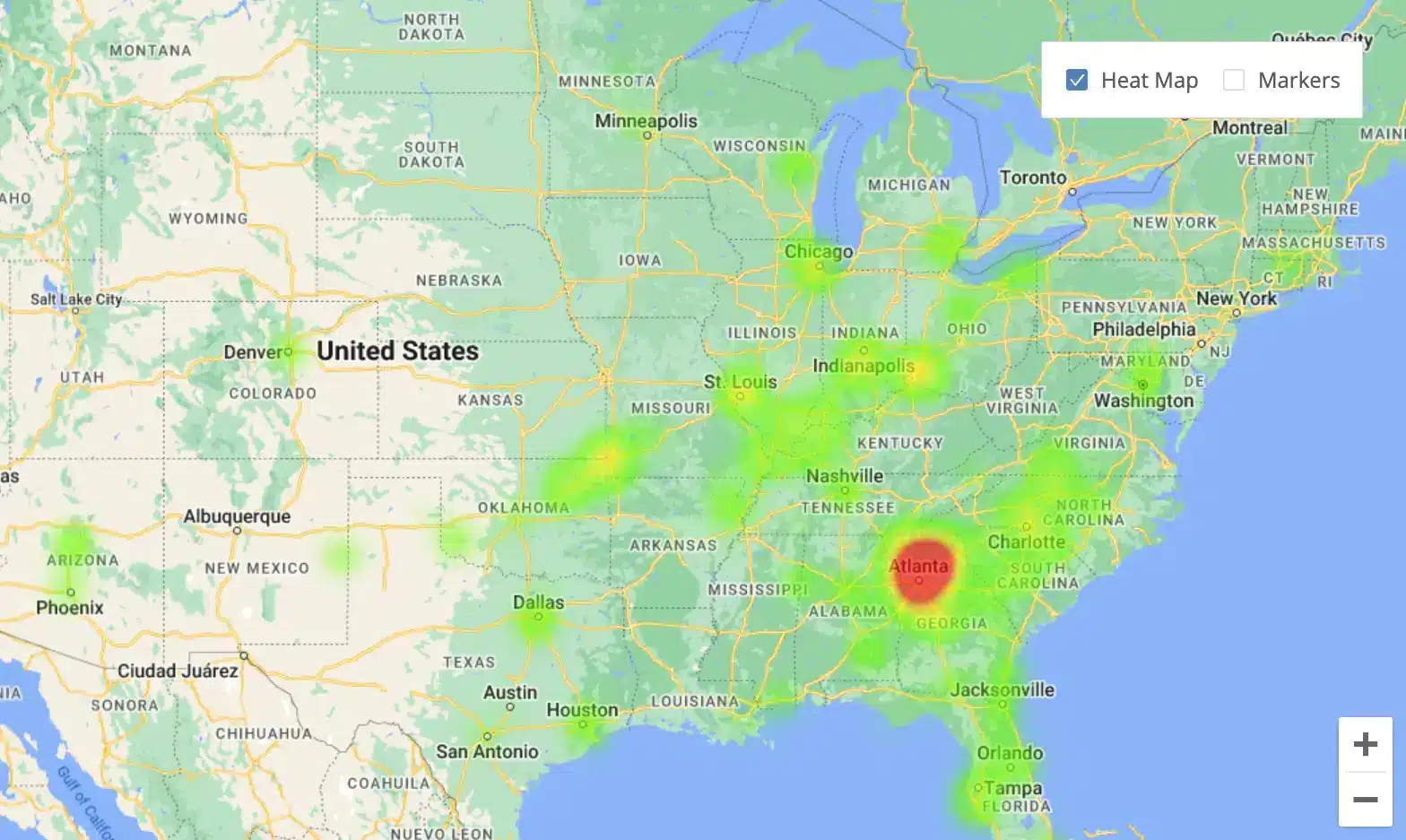

Export Data
Create custom reports to share with your team by transferring your data into Excel or Google Sheets files.

Instant Delivery
No more waiting for overwhelming post-event reports or delayed data updates.

Social Analytics
Social Analytics (currently available for Facebook) provides essential insights into how your content performs—all without leaving the Resi app.
Start Streaming Now
See firsthand how Resi transforms your live streaming experience with a full walkthrough of Resi’s advanced features. Find answers to your questions, get pricing info, and discover how to elevate your streaming setup with ease.
Still have questions? We have answers.
Resi’s technology enables more reliable streaming, which leads to less buffering wheels, which leads to more engagement and an exponentially larger audience over time. Resi is the only streaming provider that is able to guarantee 100% content integrity in the cloud (even through internet disruptions) by checking and re-sending data from the encoder through the Resilient Streaming Protocol (RSP).
Resi’s reliability is also guaranteed by our unique cloud infrastructure – rather than relying on dedicated servers, we use groundbreaking scalable cloud distribution methods that are not affected by drastic increases in traffic like other streaming providers. This means that no matter how much traffic streams may receive, Resi’s technology is able to scale dynamically to meet the need with no problems.
The system will also monitor your stream and will notify you if it ever detects any concerns (and our helpful Support team is standing by too).
An encoder is a piece of hardware or software that converts incoming video signals into a digital format suitable for streaming on the internet. Video cameras—whether on your smartphone or a separate piece of hardware—take in a lot of information, and all of that information can bog down the quality and speed of your livestream (think of traffic on a particularly busy freeway during rush hour). Encoders remedy this situation by compressing the audio and video data in such a way that it’s easy to transmit over the internet while maintaining a high-level of quality.
An encoder is a device, whether hardware or software, that will take a video input from a source (such as a camera or switcher) and send it to the cloud for distribution and viewing. Most utilize unreliable protocols which send video data to the cloud like a laser beam, resulting in buffering, glitching, and dropped frames due to even minimal packet loss.
Resi is the first system that can provide 100% video delivery without interruptions.
To do this, we take advantage of the Resilient Streaming Protocol, which unlike RTMP or other protocols such as SRT or Zixi, takes advantage of a local cache in order to check and re-send data until video content is verified as perfect. This is what makes Resi unique and is only available through Resi’s hardware encoders or ProPresenter Stream encoder.
A major concern with any type of content distribution is that it may be removed, taken down, or censored due to it not conforming to a specific viewpoint. At Resi, we believe that you are in control of your content, and free speech and expression should be ensured to anyone who uses our services.
This starts at the core of our vision, and is why we will never remove or block content unless it is a direct violation with our Master Service Agreement.
We go beyond this by utilizing multiple infrastructure providers ourselves. By not being bound to a single provider and utilizing multi-cloud computing capability, we can guarantee reliability and continuous service even through disruptions, no matter the cause.
Resi is built to provide an enterprise-level broadcast experience without the cost of dedicated connections and expensive IT infrastructure. This means that now, any organization can have the same quality and reliability previously only available to big corporations and sports teams, even on public internet connections.
In order to do this, Resi’s platforms take advantage of a short delay in order to check and re-send data until it is verified as perfect by the destination, something only possible through Resi’s Resilient Streaming Protocol. For our church live streaming platform, this delay is typically around 90 seconds, or 2 minutes to social platforms.
We have built our systems on ultra-fast transcoding technology in order to provide highly resilient streaming at the lowest delay possible, which we are working to reduce over time. For most, the tradeoff of a short delay is worth not losing viewers because of buffering wheels and stream disruptions!