Live streaming isn’t what it was five years ago. Audiences expect high-quality video that loads instantly, plays smoothly, and doesn’t lag—no matter where they’re watching. At the same time, streaming platforms and content creators are dealing with an increasingly complex technical landscape. Higher resolutions, greater audience demand, and new compression technologies have shifted the way streaming is delivered.
At the heart of it all is encoding. The way video is compressed and transmitted directly impacts quality, playback reliability, and bandwidth efficiency. A poorly encoded stream leads to buffering, pixelation, or outright failure. A well-optimized encoding setup, on the other hand, can deliver crystal-clear video with minimal delay, even on weaker internet connections.
This guide will walk you through the latest encoding best practices for 2025. Whether you’re running a church livestream, a corporate webcast, or a high-profile event, understanding the latest encoding strategies will help you deliver a seamless experience to your audience.
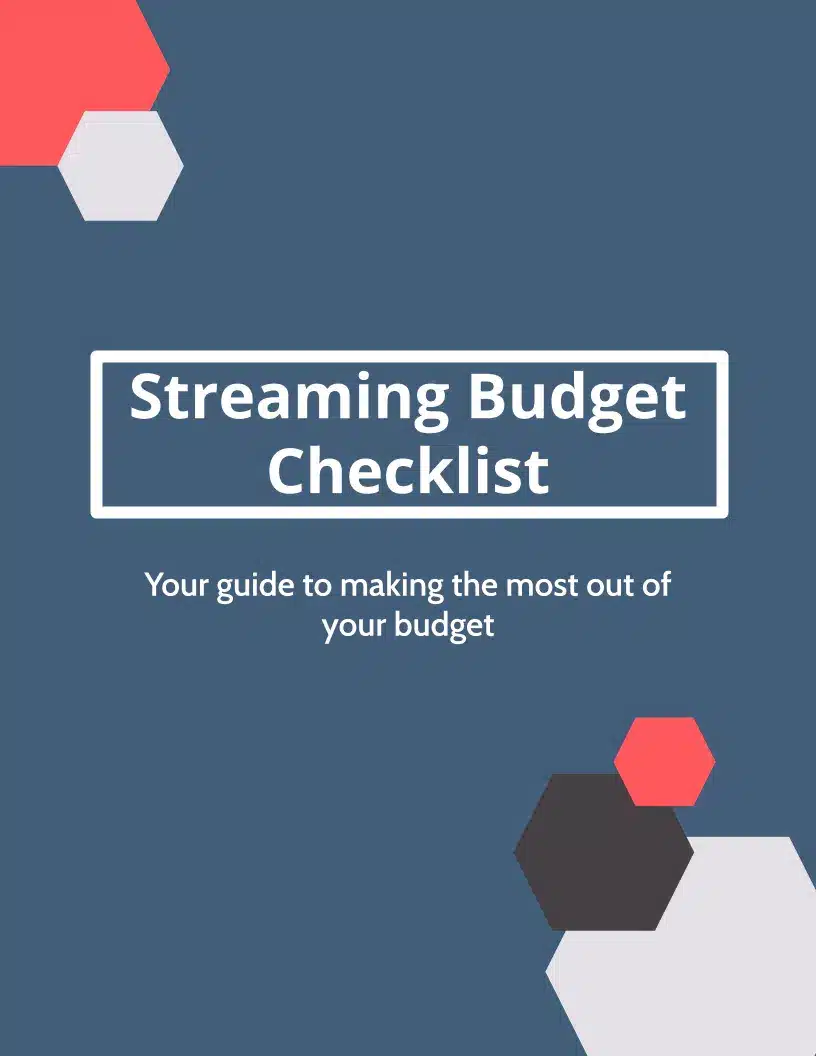
Understanding video encoding in 2025
Every live stream starts with raw video and audio data that needs to be compressed and formatted before it reaches viewers. This process—encoding—shrinks massive video files into a manageable size while maintaining quality. Without it, streaming would require an unrealistic amount of bandwidth and processing power.
Today, encoding is evolving faster than ever. Traditional standards like H.264 remain widely used, but more efficient options like H.265 (HEVC) and AV1 are becoming increasingly viable. These newer codecs offer better compression, meaning streams require less bandwidth while maintaining the same level of quality. As internet speeds and device capabilities improve, more streaming platforms are adopting these advanced codecs to deliver higher-resolution video without overwhelming networks.
Another key shift is the growing reliance on cloud encoding. Historically, most live streams have relied on local encoding—where a physical encoder, often a dedicated hardware device, processes the video on-site before sending it to the streaming platform. Cloud encoding, however, offloads that processing to powerful servers, reducing the burden on local machines and offering more scalability. This approach allows organizations to adapt more easily to fluctuating audience sizes, particularly during major events.
The choice between local and cloud encoding depends on factors like control, cost, and latency. Some broadcasters prefer the reliability and immediate feedback of on-premise encoding, while others embrace cloud-based solutions for their flexibility and reduced hardware requirements. In 2025, a hybrid approach is becoming more common, with organizations leveraging both methods to maximize reliability and efficiency.
Understanding these shifts in encoding technology is essential for anyone looking to future-proof their live streaming setup. The right choices can mean the difference between a smooth, professional stream and one that leaves viewers frustrated and disengaged.
Choosing the right codec
The codec you choose plays a huge role in how efficiently your live stream runs. It determines how much bandwidth your stream consumes, how compatible it is with different devices, and how smoothly it plays back across various network conditions.
For years, H.264 (AVC) has been the industry standard. It’s widely supported across all major platforms, reliable, and efficient enough for most streaming needs. But as video quality expectations rise, so does the demand for better compression.
That’s where H.265 (HEVC) comes in. It offers significantly better compression than H.264, meaning you can stream higher-quality video at a lower bitrate. This is especially useful for 4K streaming or situations where bandwidth is limited. The downside? Not every platform fully supports H.265 yet, and some licensing fees make it a less appealing option for smaller content creators.
Then there’s AV1—the new kid on the block. Unlike H.265, AV1 is open-source and royalty-free, which makes it an attractive alternative for large-scale streaming services looking to avoid licensing fees. It also delivers even better compression than H.265, making high-quality streaming more efficient than ever. The main drawback? AV1 requires more processing power, meaning not all devices and encoders can handle it yet.
So, which codec should you use?
For now, H.264 is still the safest bet if you need maximum compatibility. If you’re working with 4K content or want better compression, H.265 is a solid step forward—just be mindful of potential compatibility issues. If you’re looking to future-proof your setup and are willing to experiment with newer technology, AV1 is worth keeping an eye on as more platforms and hardware support it.
Optimizing bitrate for live streaming
Even with the right codec, your bitrate settings determine how well your stream actually performs. Bitrate affects video quality, stability, and how much bandwidth your audience needs to watch your content without buffering.
There are two primary approaches to setting bitrate: constant bitrate (CBR) and variable bitrate (VBR).
CBR keeps the bitrate steady throughout the stream, ensuring consistent performance. It’s ideal for live streaming because it minimizes fluctuations that could cause buffering. The downside? It doesn’t adapt to the complexity of each frame, which can lead to wasted bandwidth.
VBR, on the other hand, adjusts the bitrate depending on what’s happening in the video. If there’s little movement, the bitrate decreases; if there’s a lot of action, it increases. This makes more efficient use of bandwidth but can introduce stability issues if a viewer’s internet speed fluctuates.
For live streaming, CBR is generally the better choice. It provides a more reliable experience for viewers, especially in environments where internet speeds aren’t predictable.
Best Livestreaming Equipment
Discover what top-rated equipment we recommend adding to your church streaming toolkit.
Download for free!
Recommended bitrate settings
Your ideal bitrate depends on the resolution and frame rate of your stream:
- 1080p at 60fps – 6,000 to 9,000 kbps
- 1080p at 30fps – 4,500 to 6,000 kbps
- 720p at 60fps – 3,500 to 5,000 kbps
- 720p at 30fps – 2,500 to 4,000 kbps
- 4K streaming – 13,000 to 34,000 kbps (varies based on codec and platform)
But bitrate settings alone won’t guarantee a smooth stream. That’s where adaptive bitrate streaming (ABS) comes in. Instead of forcing every viewer to watch the same bitrate, ABS dynamically adjusts the stream quality based on their internet speed. Someone on a fast connection gets the highest quality, while someone on a weaker connection automatically receives a lower-resolution version to prevent buffering.
Most modern streaming platforms support ABS, making it a must-have feature for delivering a consistent experience to all viewers, no matter where they are or what device they’re using.
By dialing in the right bitrate settings and leveraging ABS, you can balance quality and performance, giving your audience the best possible viewing experience without unnecessary interruptions.
Keyframe interval & GOP settings
When it comes to live streaming, compression efficiency is key, and that’s where keyframe intervals and Group of Pictures (GOP) settings come into play. These settings determine how often a complete, standalone video frame (a keyframe) is sent, impacting both video quality and latency.
A Group of Pictures (GOP) is a sequence of frames that starts with a keyframe, followed by several intermediary frames that only store changes from the previous frame. Instead of encoding every frame from scratch, this method reduces file size and bandwidth usage. However, if keyframes are spaced too far apart, playback can suffer from lag and artifacts when sudden scene changes occur. If they’re too frequent, the stream becomes unnecessarily large, putting more strain on bandwidth.
Some platforms require a fixed keyframe interval, so it’s always a good idea to check encoding recommendations for the service you’re using. Getting this right makes a major difference in stream stability and responsiveness.
Frame rate and resolution considerations
Choosing the right frame rate and resolution is all about balancing quality, bandwidth, and playback stability. What works for a fast-paced esports stream isn’t necessarily the best option for a church service or a webinar.
Frame rate: 30 FPS vs. 60 FPS
Most live streams run at either 30 frames per second (FPS) or 60 FPS, with each serving different purposes.
- 30 FPS is the standard for most content, including church services, business events, and live speaking engagements. It provides a cinematic feel and requires less bandwidth, making it a good default choice.
- 60 FPS is better for fast motion, such as sports, gaming, and concerts. Higher frame rates make movement appear smoother and reduce motion blur. However, streaming at 60 FPS doubles the required bitrate, so it’s only practical if your audience has the internet speed to support it.
For most non-action-oriented broadcasts, 30 FPS is more than enough. If you’re streaming fast-paced action, consider the trade-off in bandwidth before jumping to 60 FPS.
Is 4K streaming worth it?
4K streaming sounds great on paper, but for most live streams, it’s more of a headache than a necessity. The demand for ultra-high-definition video is growing, but delivering a reliable 4K stream is another story. Without the right infrastructure, 4K streaming requires a massive bitrate—often up to 34,000 kbps—which puts heavy strain on both your bandwidth and your viewers’ internet connections. Even if your camera is capable of 4K, a poorly optimized stream can lead to buffering, lag, or degraded quality on the viewer’s end.
That’s why most live streams still work best at 1080p, which provides a crisp, professional-looking stream without overwhelming bandwidth limitations. 720p is still a strong option, especially for mobile viewers or audiences with slower connections. But if you’re serious about delivering 4K without the usual technical headaches, Resi makes it possible.
With Resi’s Enterprise 4K Plan, you get a resilient, end-to-end 4K live streaming solution that eliminates common issues like buffering and network failures. Unlike traditional 4K streaming setups, which rely on unstable RTMP protocols and struggle with fluctuating internet speeds, Resi’s technology allows you to deliver a true 4K experience with unmatched stability.
So, should you stream in 4K? If you have the right platform—yes. If you don’t, you’re better off sticking with 1080p or 720p to avoid frustrating your viewers. And if you want to future-proof your streams while guaranteeing a smooth, high-quality experience, Resi’s Enterprise 4K Plan is the way to go.
Balancing resolution and bitrate
If bandwidth is unlimited, higher resolution and frame rate are always preferable. But that’s rarely the case. The key is to optimize based on what your audience can realistically support. Streaming a stable 720p feed is better than pushing 1080p or 4K at a bitrate that causes constant buffering.
For best results, consider using adaptive bitrate streaming (ABS), which automatically adjusts resolution and bitrate based on each viewer’s internet speed. This way, users with fast connections get the highest quality, while those with slower internet still receive a smooth, watchable stream.
Setting the right frame rate and resolution from the start helps avoid playback issues and delivers the best experience possible—without overloading your servers or frustrating your viewers.
Switching Streaming Providers
What if we told you that switching to Resi could be as easy as a few simple steps?
Download for free!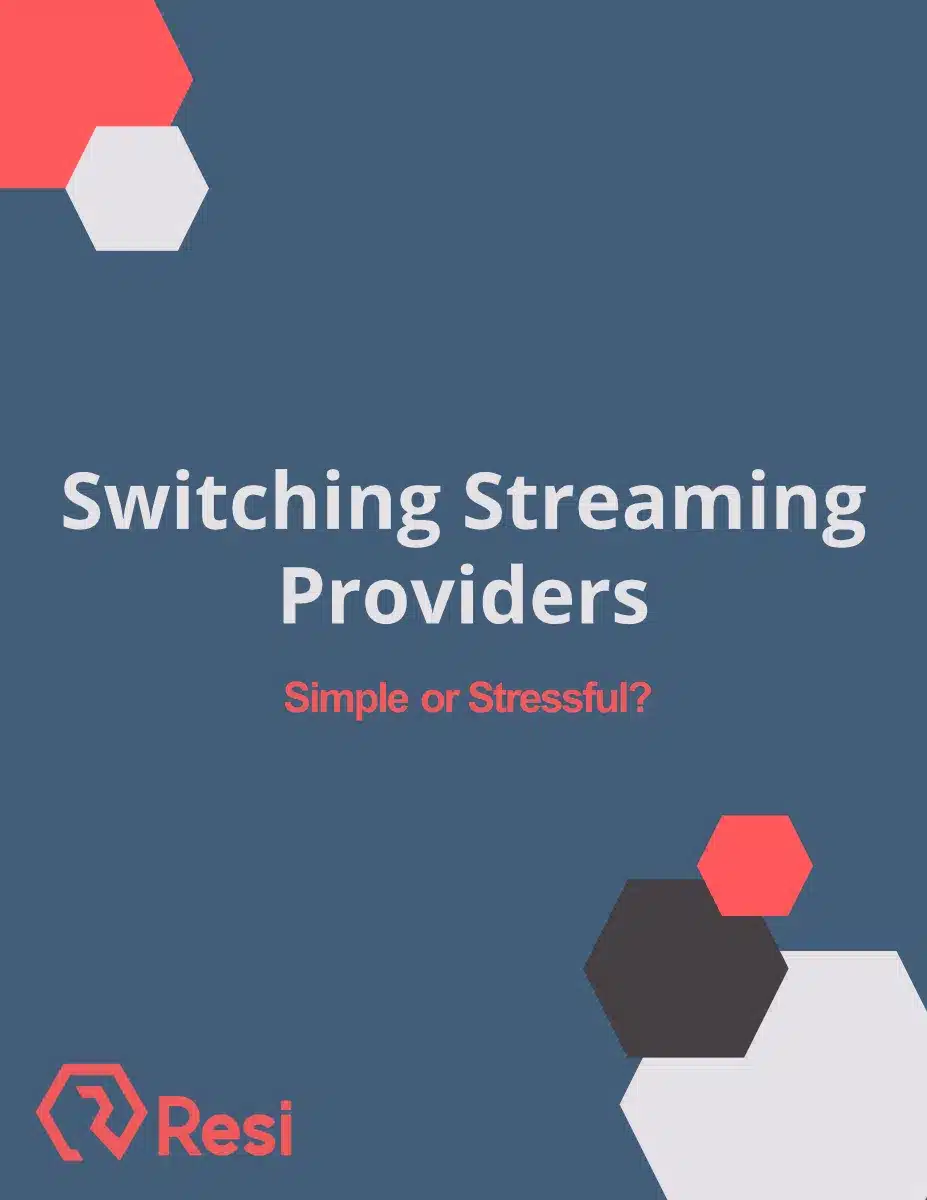
Audio encoding best practices
Great video quality won’t save a live stream if the audio is weak. Viewers are far more likely to tolerate lower video resolution than they are to put up with distorted, out-of-sync, or muffled audio. A well-encoded stream needs to balance clear sound with efficient compression, ensuring that speech, music, and background elements all come through without delay or artifacts.
Recommended bitrates for streaming
Choosing the right audio bitrate depends on your content. Higher bitrates produce better sound but require more bandwidth.
- 128 kbps – A solid baseline for spoken-word streams (e.g., sermons, interviews, webinars). Speech remains clear without consuming excess bandwidth.
- 192 kbps – A good middle ground for live music, worship services, and dynamic content where richer sound matters.
- 256 kbps – Best for high-fidelity music performances, concerts, or broadcasts where preserving every nuance of sound is critical.
For most live streams, 192 kbps strikes the best balance between quality and efficiency. Speech-heavy content can get away with 128 kbps, while music-focused broadcasts should lean toward 256 kbps if bandwidth allows.
Stereo vs. mono: Which one should you use?
Most streams work well with stereo audio, giving viewers a fuller, more immersive experience. However, mono can be useful when:
- Your audience will mostly listen on mobile devices with a single speaker.
- Bandwidth is a concern, and you want to reduce audio file size.
- You’re streaming a single person speaking, where stereo separation isn’t necessary.
For church services, conferences, or general live streams, stereo is the preferred option. If audio bandwidth is tight, mono can be a fallback, but most platforms and encoders handle stereo efficiently.
Keeping audio and video in sync
A common issue in live streaming is audio drift, where sound slowly falls out of sync with the video. Even a small delay—as little as 100 milliseconds—can be noticeable and distracting.
To prevent sync issues:
- Lock your audio and video sources to the same timecode (if using professional hardware).
- Use a hardware or software encoder that supports proper audio-video synchronization.
- Avoid sending audio and video through separate processing chains, which can introduce drift.
- Check and adjust audio delay settings in your streaming software if you notice sync issues.
Using a platform like Resi, which prioritizes end-to-end stream reliability, reduces the risk of sync problems by keeping all elements in alignment—even in challenging network conditions.
Conclusion
Live streaming success depends on getting encoding right from the start. Choosing the right codec, optimizing bitrate, fine-tuning keyframe settings, and ensuring clean, synchronized audio all play a role in delivering a professional-quality stream.
For most streamers, 1080p at 30 or 60 FPS with adaptive bitrate streaming and AAC audio at 192 kbps offers the best balance of quality, performance, and accessibility. If you’re considering 4K, Resi’s Enterprise 4K Plan makes high-resolution streaming viable without the usual buffering headaches.
The key to a great stream isn’t just about high-quality encoding—it’s about resilience. That’s where Resi’s unique technology makes the difference. By eliminating packet loss, providing cloud-based encoding options, and maintaining rock-solid synchronization, Resi ensures that every live stream reaches its audience exactly as intended.
Ready to take your live streaming to the next level? Learn more about Resi’s encoding solutions today and see how better technology leads to better streams.







