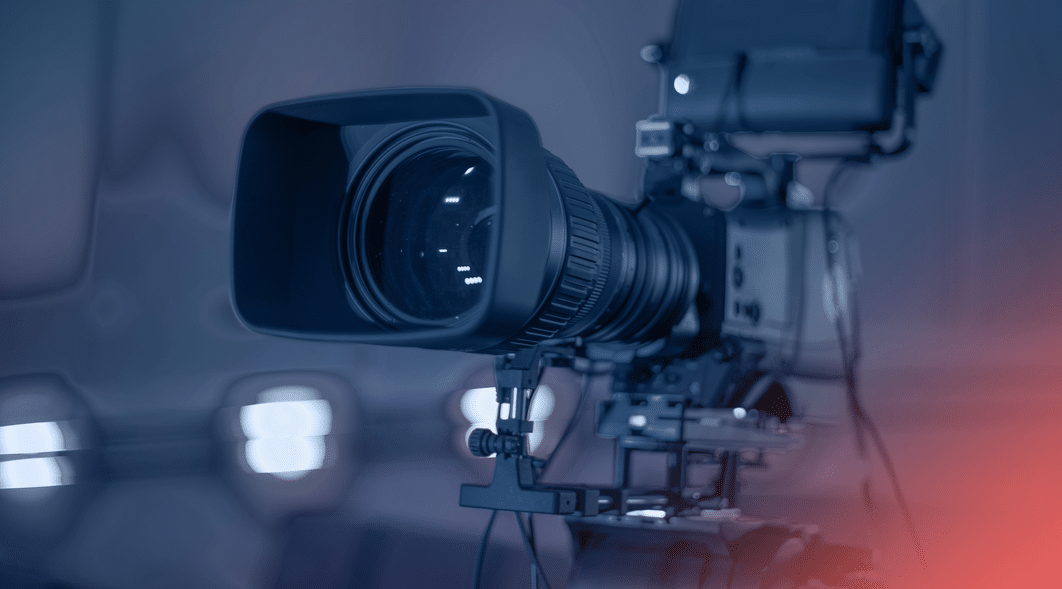
Over the last few years, live streaming has become an essential tool for churches. It serves the dual purpose of connecting church leaders with their congregants and broadening their outreach beyond physical walls. Yet, the misconception that professional-quality church livestreaming necessitates a substantial budget often deters the small church from pursuing this option.
The encouraging news is that achieving high-quality church live streaming on a budget is possible without significant financial strain.
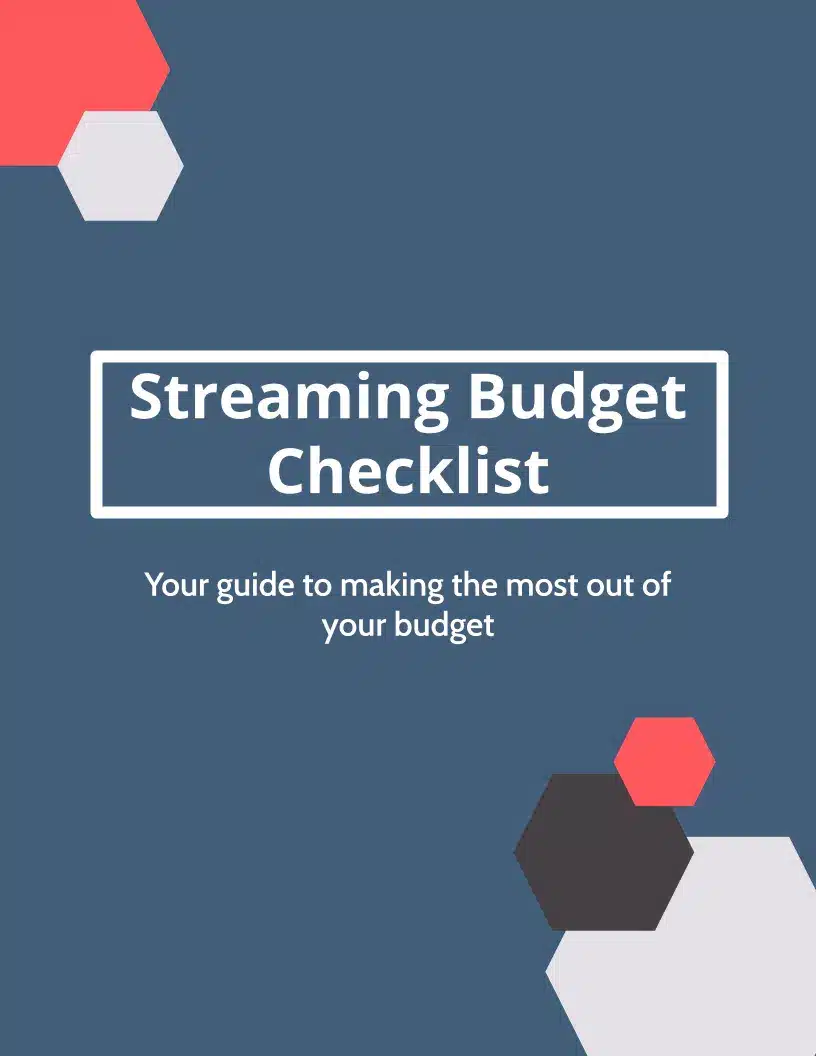
Critical Components of a Church Livestreaming Setup
There are a few key things you need to begin streaming your church service:
- Camera: The cornerstone of your live streaming setup. While high-end cameras offer superior quality, budget-friendly options still deliver excellent video content. Look for cameras with at least 1080p resolution and good low-light performance—ideal for live church service recording.
- Audio: Viewers are more likely to forgive lower video streaming quality than poor audio. Good microphones ensure your sermon and worship service are clearly heard. Options range from simple USB microphones to more intricate setups involving mixers and multiple microphones.
- Encoder: An encoder is a piece of streaming hardware or streaming software that converts the video and audio signals from your camera and microphone into a digital format suitable for video streaming. Hardware encoders are known for their reliability but come at a higher cost. Conversely, software encoders are more affordable and flexible, key for a live streaming solution on a budget, but are less reliable.
- Internet Connection: A stable and fast internet connection is vital for streaming church services smoothly. Aim for an upload speed of at least 5 Mbps to ensure smooth and uninterrupted streaming. Wired connections are generally more reliable than wireless ones. However, if you’re in an area with unreliable internet, Resi’s Resilient Streaming Protocol puts it among the best live streaming platforms for your use case.
- Platform: Choose a live streaming platform, like Resi, that allows you to live broadcast to YouTube Live, Facebook Live, your church website, and more.
Budget Planning
Determining Your Budget: Assessing Your Financial Limits and Priorities
Before embarking on your livestreaming journey, it’s important to establish a realistic budget tailored to your church’s unique financial situation. Consider these steps:
- Evaluate Current Resources: Examine existing equipment within your church that could be repurposed for livestreaming, such as cameras, microphones, or computers.
- Set Clear Goals: Define your livestreaming objectives. Are you aiming for basic service coverage, or do you aspire to create an immersive, interactive experience for your congregation?
- Prioritize Needs: Based on your goals, identify the most critical components. This strategic allocation ensures that essential elements are addressed first, optimizing the overall impact.
Tips for Prioritizing Spending
Navigating budget constraints necessitates focusing on components that significantly enhance your livestream quality:
- Audio First: Invest in superior audio equipment. Poor sound quality can detract from viewers’ experiences more than subpar video quality.
- Camera Quality: Select a camera that balances budget considerations with the need for clear, sharp images. Begin with a high-quality webcam if funds are limited, upgrading as resources permit.
- Reliable Internet: A stable, fast internet connection is paramount. Upgrading your internet plan may be more cost-effective than acquiring new hardware.
- Free Software: Leverage robust free software encoders like OBS Studio to eliminate additional costs.
- Second-Hand Gear: Consider purchasing second-hand equipment from reputable sources to obtain high-quality gear at reduced costs.
- Future-Proofing: Invest in versatile, reliable equipment that can evolve with your needs. Spending slightly more now on adaptable gear can yield long-term savings.
Best Livestreaming Equipment
Discover what top-rated equipment we recommend adding to your church streaming toolkit.
Download for free!
Essential Streaming Equipment
Types of Cameras
When selecting a camera for your streaming setup, it’s crucial to understand the different types available and their respective benefits:
- Webcams are ideal for those with smaller budgets and simpler setups. They are easy to use, require minimal setup, and provide decent video quality. However, they have limited features compared to other types.
- Camcorders are a step up from webcams; camcorders offer superior video quality, zoom capabilities, and more control over settings. They are designed to record long events and are reliable for livestreaming.
- DSLRs and mirrorless Cameras deliver the highest video quality and offer excellent control over depth of field, color, and other settings. They are more expensive and require more setup but provide a professional look that enhances the viewing experience.
Tips for Choosing the Right Camera for Your Church
- Assess Your Needs: Consider the size of your church, the type of services you hold, and the level of video quality you aspire to achieve.
- Future-Proofing: Choose a camera that can grow with your church’s needs. Investing a bit more now can save you from needing to upgrade soon.
- Ease of Use: Ensure the camera is easy to operate, particularly if volunteers handle the livestreaming.
Audio Equipment
Importance of Good Audio Quality
Good audio quality is paramount for keeping viewers engaged. Clear and crisp audio ensures that your message is heard without distractions. Poor audio can make even the best video unwatchable, so investing in good audio equipment is essential.
Tips for Setting Up and Optimizing Audio
- Microphone Placement: To capture clear audio, position microphones close to the sound source. Avoid placing them near noisy equipment.
- Sound Check: Before the service begins, regularly check and adjust the audio levels to ensure there is no distortion or feedback.
- Use Pop Filters: These help reduce unwanted sounds from plosives (e.g., “p” and “b” sounds) and improve audio clarity.
Our goal is to empower your church community through high-quality livestreams, making worship accessible everywhere. Investing thoughtfully in the right equipment enhances the shared experience and deepens the spiritual connection within your congregation.
Lighting
The Importance of Good Lighting
Proper lighting is a crucial component of your livestreaming setup and can significantly elevate the professionalism of your livestream.
Tips for Setting Up Lighting
- Three-Point Lighting: Utilize three lights to achieve a balanced look. Position one light in front (key light), one on the side (fill light), and one behind (backlight) the subject to create depth and dimension.
- Avoid Shadows: Arrange your lights to minimize harsh shadows on the subject’s face. Soft, diffused lighting works best to create a natural look.
- Adjust for Natural Light: If your church has large windows, consider the impact of natural light. Adjust your artificial lights accordingly to maintain consistent lighting throughout your livestream.
For additional pointers, checkout our Best Livestreaming Equipment guide below for tips on the best church livestream setup.
Best Livestreaming Equipment
Discover what top-rated equipment we recommend adding to your church streaming toolkit.
Download for free!
Platforms
Comparison of Popular Streaming Platforms
When choosing a platform to broadcast your church’s livestream, consider the audience reach, ease of use, and additional features each platform offers.
YouTube Live:
- Pros: Large audience reach, ease of use, and detailed analytics.
Facebook Live:
- Pros: Easy sharing and interaction.
Resi:
- Pros: An all-in-one livestreaming solution that enables you to stream to Facebook, YouTube, your church website, Twitch, TikTok, Vimeo, Rumble, Subsplash, Restream, Light Cast Media, Church Online Platform, and many more. Resi On-Demand enables you to store a catalog of content so that your services are easily accessible for your congregation. Features like QRclick, RSP, and automated subtitles make Resi the best available streaming resource for churches.
Creating Engaging and Professional-Looking Livestreams
To make your livestreams visually engaging and professional, consider the following tips:
- Overlays and Lower Thirds: Use overlays and lower thirds to display information such as speaker names, sermon titles, and scripture references. These elements make your stream look polished and informative. Software like OBS Studio or vMix allows you to easily add and customize these graphics.
- Transitions: Smooth transitions between different shots and scenes add a professional touch. Avoid abrupt cuts using fades or other transition effects in your streaming software.
- Interactive Elements: Engage your audience with interactive elements like live polls, Q&A sessions, and chat overlays. Encourage viewers to participate by asking questions or sharing their thoughts in the chat.
- Visual Consistency: Maintain a consistent visual style throughout your stream. Use the same fonts, colors, and graphics to create a cohesive look that reflects your church’s brand.
- Pre-Recorded Content: Integrate pre-recorded videos such as announcements, testimonials, or special messages into your livestream. This adds variety and keeps the content engaging.
- Professional Graphics: Invest in professional-quality graphics and animations for your stream. Many affordable online resources allow you to purchase or commission custom graphics.
- Practice and Review: Regularly practice your livestream setup and review past streams to identify areas for improvement. Gather feedback from your audience to understand what they find engaging and professional.
Promoting Your Livestream
Effective promotion is essential for attracting viewers to your church’s livestream. Here are some strategies to help you reach both your congregation and a broader audience:
- Announcements During Services: During in-person services, make regular announcements about your livestream. Highlight the benefits of joining the online community and encourage members to invite friends and family.
- Email Newsletters: Use your church’s email newsletter to share information about upcoming livestreams. Include direct links to the stream and details about the service, special guests, or sermon topics.
- Church Website: Feature your livestream prominently on your church’s homepage. Include a countdown to the next service and easy access to past broadcasts.
- Flyers and Posters: Distribute flyers and posters within your church and community centers. These can include QR codes that link directly to your livestream.
- Word of Mouth: Encourage your congregation to spread the word about your livestream. Personal recommendations can be uniquely impactful in reaching new viewers.
Tips for Engaging Your Online Audience
Engaging your online audience is crucial for creating a meaningful and interactive livestream experience. Here are some tips to help you connect with your viewers:
- Interactive Elements: Incorporate interactive elements into your livestream, such as live polls, Q&A sessions, or shoutouts to viewers. This keeps the audience engaged and makes them feel involved.
- Live Chat Moderation: Designate a team member to moderate the live chat. They can welcome viewers, answer questions, and facilitate discussions, creating a sense of community.
- Follow-Up Engagement: After the livestream, continue engaging with your audience by thanking them for watching, responding to comments, and encouraging them to share their experiences on social media.
- Consistent Schedule: Maintain a consistent livestream schedule so viewers know when to tune in. Regularity helps build a loyal audience who will make your livestream part of their routine.
- Special Segments: Include special segments such as guest speakers, musical performances, or interviews. These add variety and keep the content fresh and exciting.
- Personal Touch: Add a personal touch by addressing viewers directly, acknowledging their presence, and sharing personal anecdotes or messages. This builds a stronger connection with the audience.
- Post-Livestream Content: Share highlights, key takeaways, and clips from the livestream on social media and your website. This content can attract new viewers and encourage those who missed the live broadcast to watch the replay.
By effectively promoting your livestream and engaging your online audience, you can expand your church’s reach and create a vibrant, interactive community. A well-promoted and engaging livestream attracts more viewers and fosters a sense of connection and belonging among your congregation. This concludes our guide to achieving professional church livestreaming on a budget. With the right equipment, planning, and promotion, your church can create impactful, high-quality livestreams that reach and inspire a global audience.
Achieving professional church livestreaming on a budget is entirely possible with careful planning, strategic investments, and dedicated volunteer support. By understanding the basics of livestreaming, planning your budget wisely, selecting the right equipment, and promoting your stream effectively, your church can create high-quality, engaging online worship experiences.
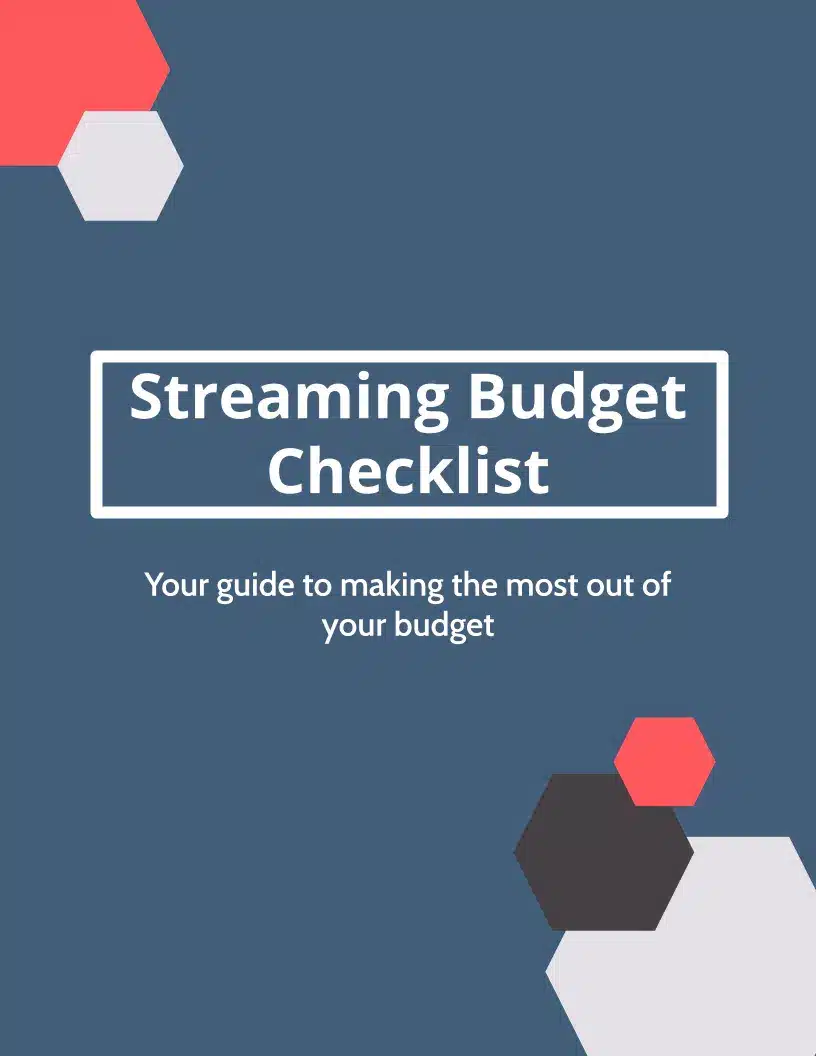
From setting up the essential components like cameras, audio, and lighting to choosing the right software and optimizing your internet connection, each step contributes to a seamless and professional livestream. Training and involving volunteers ensures consistent quality and fosters a sense of community and ownership. Promoting your livestream through various channels and engaging your audience with interactive elements helps build a loyal and growing online congregation.
As your church embraces the digital age, remember that the goal is to create a meaningful and accessible worship experience that reaches beyond its physical walls. With the right approach, you can inspire, connect, and grow your community in previously unimaginable ways.







