
When it comes to livestreaming for your church, there’s one element that stands out as crucial – Quality of Experience (or QoE).
Your church livestream experience isn’t just about the technology or the content (though those elements are important), but also how your viewers perceive and engage with your livestream.
A deep understanding and measurement of QoE can offer valuable insights into your church’s livestream effectiveness. It’s these insights that empower you to make informed decisions, thus enhancing the experience for your congregation. So, let’s dive in and explore this concept a little more and look at ways you can improve your church’s livestream QoE.
The Importance of Quality of Experience in Church Livestreaming
QoE is a vital factor that can make or break your audience’s engagement. It’s all about your viewers’ perceptions, their level of satisfaction, and ultimately, their decision to keep coming back for more.
Whether it’s the clarity of the video, the synchronization of the audio, or the absence of buffering – every aspect of your church live stream contributes to the QoE.
And when you nail it, you’ll see the impact – increased viewer engagement, higher satisfaction, and a thriving online community.
What Is Quality of Experience?
Let’s get down to basics.
Quality of Experience, or QoE, is a metric that gauges how your viewers perceive your livestream.
But QoE is more than just a series of numbers. It’s about the totality of your viewers’ experiences – from the moment they click on your livestream link to the final sign-off. It encompasses technical aspects like video quality, and audio sync, but also includes elements like the intuitiveness of your platform and the relevance of your content.
When you measure and understand QoE, you’re equipped to optimize your church livestream, ensuring your viewers have the best experience possible.
Why QoE Matters for Church Livestreams
When we’re talking about a congregant’s experience during a church livestreams, the stakes are even higher than they are during an in-person service.
Your congregation isn’t just looking for content; they’re seeking a spiritual experience. A poor QoE can be a real roadblock in this journey. It can cause distractions, frustrations, and ultimately, disengagement.

Online viewers also have more options than an in-person visitor. If your viewers have a bad experience with your church livestream, it’s easy for them to simply log off midstream and find another (read: better) option.
So, when you prioritize QoE, you’re not just improving your livestream, you’re nurturing your congregation and rolling out the red carpet for future church members. .
Key Metrics for Measuring QoE at Your Church
Alright, so now we know why QoE is a big deal. But how do we measure it? Well, there are a few key metrics that you’ll want to keep an eye on.
First up, buffering rates. It’s simple – the less buffering, the better the experience. If your viewers are spending more time waiting for the video to load than actually watching it, they’re likely to tune out.
Next, video quality. This one’s a no-brainer. Crisp, clear video keeps your viewers engaged and makes your content shine.Remember, measuring these metrics isn’t just about numbers. It’s about understanding your viewers’ experiences and making improvements where it matters most. When you get it right, you’ll see it in their engagement, their feedback, and their ongoing commitment to your livestreams.
Master the Art of Church Metrics
Get insights on how to analyze your data, spot trends, and transform these findings into strategies that propel your ministry forward.
Download now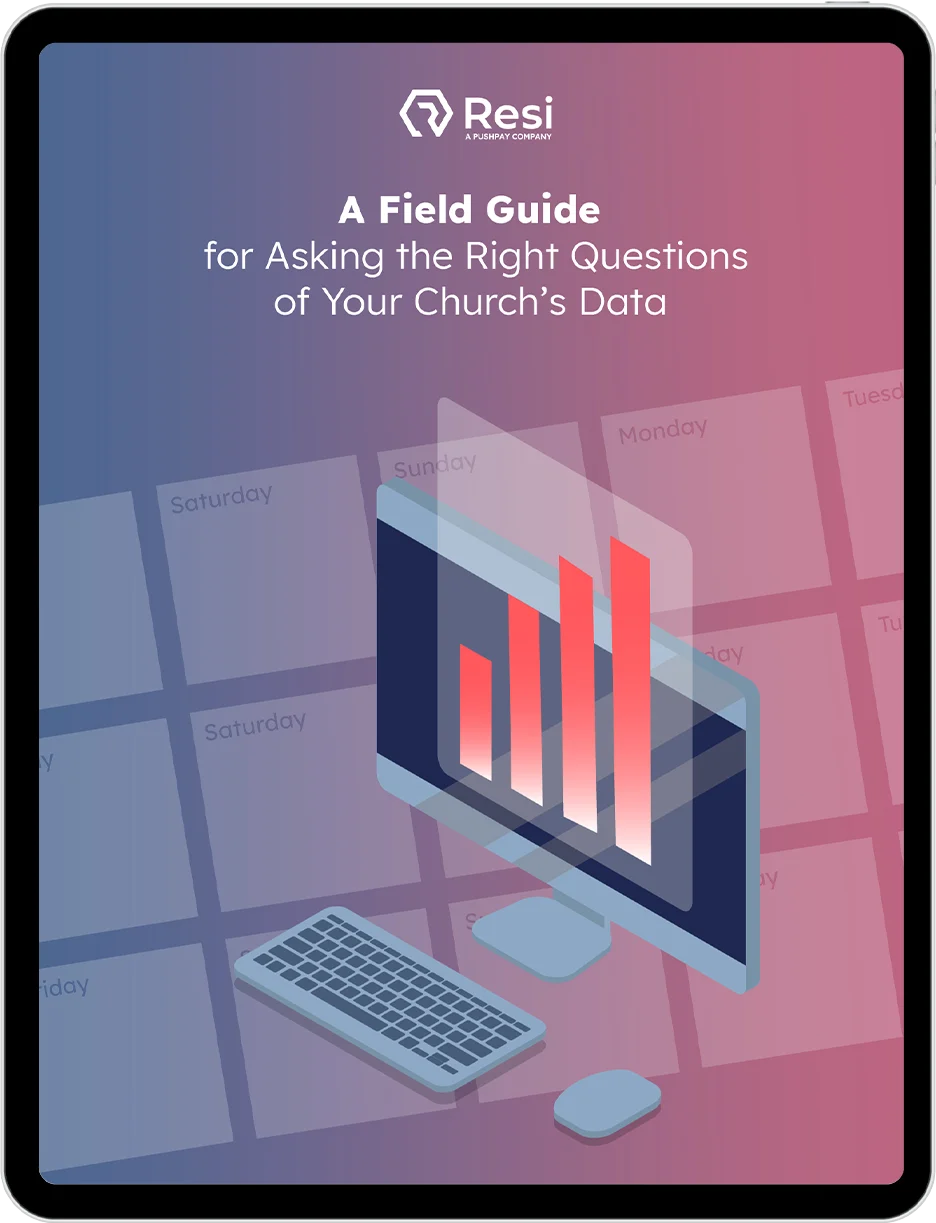
How to Measure QoE Metrics Effectively: Using Analytics Tools
Ever wondered how to get a handle on those key QoE metrics we talked about? There’s a tool for that. In fact, there are several! Analytics tools designed specifically for church livestreams can help you keep an eye on buffering rates and video quality. They’re like a window into your viewers’ experiences, giving you real-time insights that you can use to make your livestreams even better.
Conducting User Surveys: Listening to Your Audience
Now, here’s a tip that’s easy to overlook but oh-so-important: talk to your audience!
Conducting regular user surveys can provide invaluable insights into their experience. It’s like getting a backstage pass to their minds. You’ll hear directly from them about what’s working, what’s not, and what they’d love to see more of. Trust us, it’s worth the effort.
Regular Monitoring and Updates: Keeping an Eye on the Prize
Remember that improving QoE isn’t a one-and-done kind of deal. It’s all about regular monitoring and updates. Think of it like tuning a guitar – you’ve got to keep an ear out for those off notes and make adjustments as needed.
So, don’t just set it and forget it. Keep an eye on those metrics, listen to your audience, and never stop striving for that perfect harmony.
Tips to Enhance Quality of Experience
Let’s get down to the nitty-gritty. You’ve got a handle on what Quality of Experience is and why it’s important. You’re keeping an eye on those key metrics and making adjustments as needed. But how do you take it to the next level? Well, here are a few tips that can help:
Acknowledge the Livestream Viewers in the Audience
This seems so basic, but it makes a huge difference. If you want to increase the QoE for your online viewers, then make sure you’re aware of their presence. So many pastors pretend like they don’t even exist—even when there’s a lot of them tuning in to hear what they have to say!
So, don’t be afraid of breaking the fourth wall. Whether it’s the worship leader or the teaching pastor, make a point of looking directly into the camera and welcoming the online viewers and thank them for choosing to spend engage with the church (just imagine everything else they could be watching).
Bonus points if they also thank people listening to the service via a podcast after its aired.
Optimize Video and Audio Quality
It’s all about those basics.
High-definition video and clear audio – these are non-negotiables. Think of them as the bread and butter of your livestream. When they’re top-notch, your content shines and your viewers stay engaged. So, don’t compromise. Make sure your tech is up to scratch and your settings are optimized for the best possible quality.If you want to know whether or not your equipment is up to the task, check out Resi’s free guide to the best livestreaming equipment.
Best Livestreaming Equipment
Discover what top-rated equipment we recommend adding to your church streaming toolkit.
Download for free!
Test Across Devices
Last but not least, don’t forget to test across devices.
Your viewers are tuning in from all sorts of platforms – desktop, mobile, you name it. And the last thing you want is for them to have a great experience on one device and a poor one on another.
This advice extends beyond devices (like laptops or cell phones); it also includes platforms. Does the QoE remain consistent across Facebook/Meta, Youtube, your church website, or wherever else you’re hosting your livestream? Some platforms could downgrade the quality of your stream without you realizing (or may have been set up incorrectly in the first place).
So, make sure your streaming experience is seamless, no matter where your viewers are tuning in from.
How Resi Can Help
We’ve journeyed together through the ins and outs of Quality of Experience in church livestreaming. We’ve discussed why it’s so crucial, how to measure it, and even shared some tips on how to enhance it.
For example, take optimizing video and audio quality. Resi’s patented Resilient Streaming Protocol (RSP) means your audience is guaranteed an error-free livestreaming experience — no buffering, no lagging, no uninterrupted streams.
Let’s also not forget about the powerful tool that is simulated livestreaming, or “sim-live.” It has many perks – control over content, scheduling flexibility, and the ability to re-stream previous events. Sure, it’s not the same as live interaction, but you can still create an engaging and dynamic experience for your viewers. Resi On Demand, a new product addition, not only offers simulated livestreaming capabilities but also provides real-time analytics, automated subtitles, and a customizable site from which to host all of your streamed and uploaded videos. Whether you’re using hardware encoders or software encoders like ProPresenter Stream, Resi’s got you covered.
Get Livestreaming Today With ProPresenter Stream
Stream high-quality, ultra-resilient content with Resi and ProPresenter.
Learn more
So, why not give it a shot? You can schedule a no-strings-attached demo right now to get a full walkthrough of all the fantastic features on offer. Remember, it’s all about creating that seamless, engaging, spiritual experience for your viewers. And with the right tools and strategies, you can do just that.
Here’s to creating amazing, high-quality church livestreams that bring us all a little closer, no matter where we are. Happy streaming, everyone!







