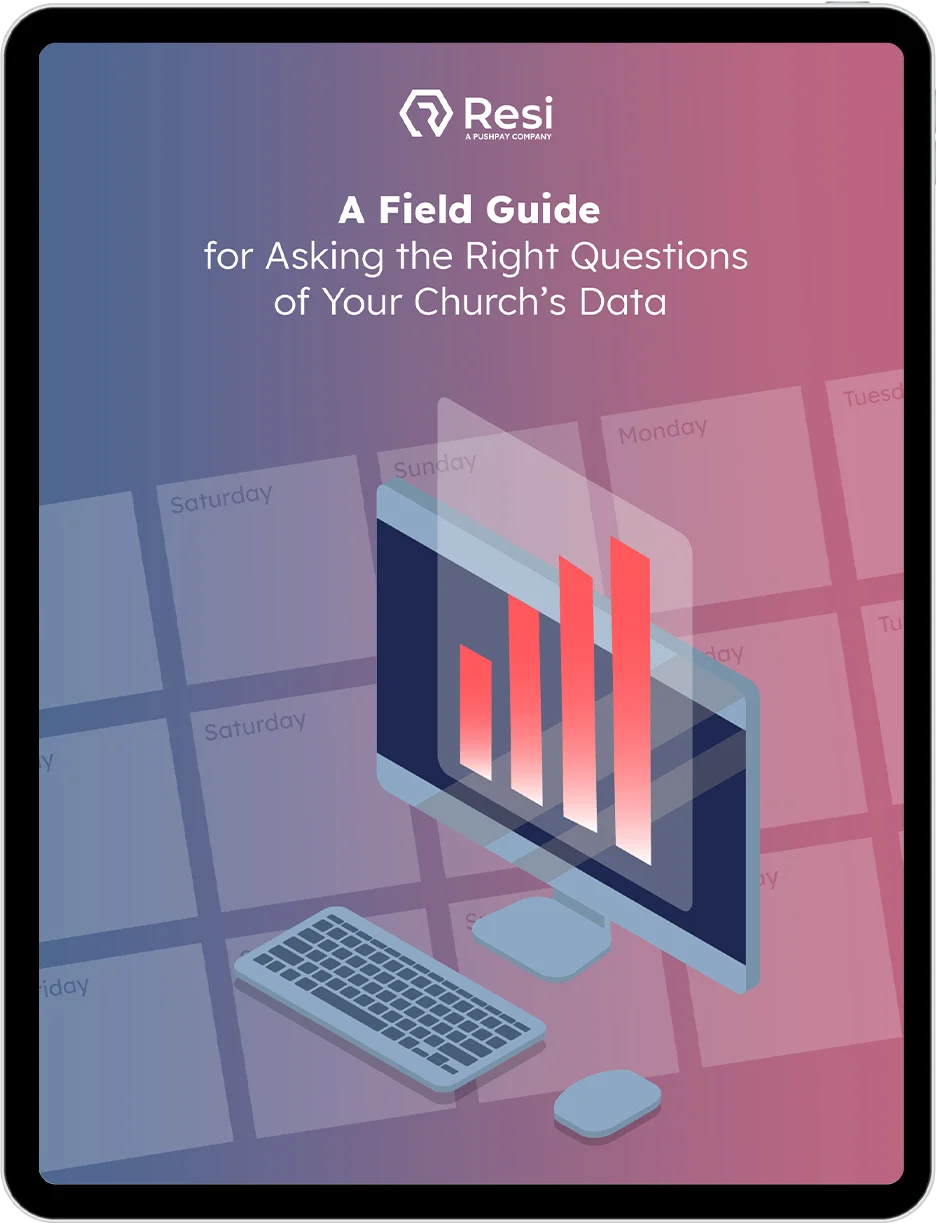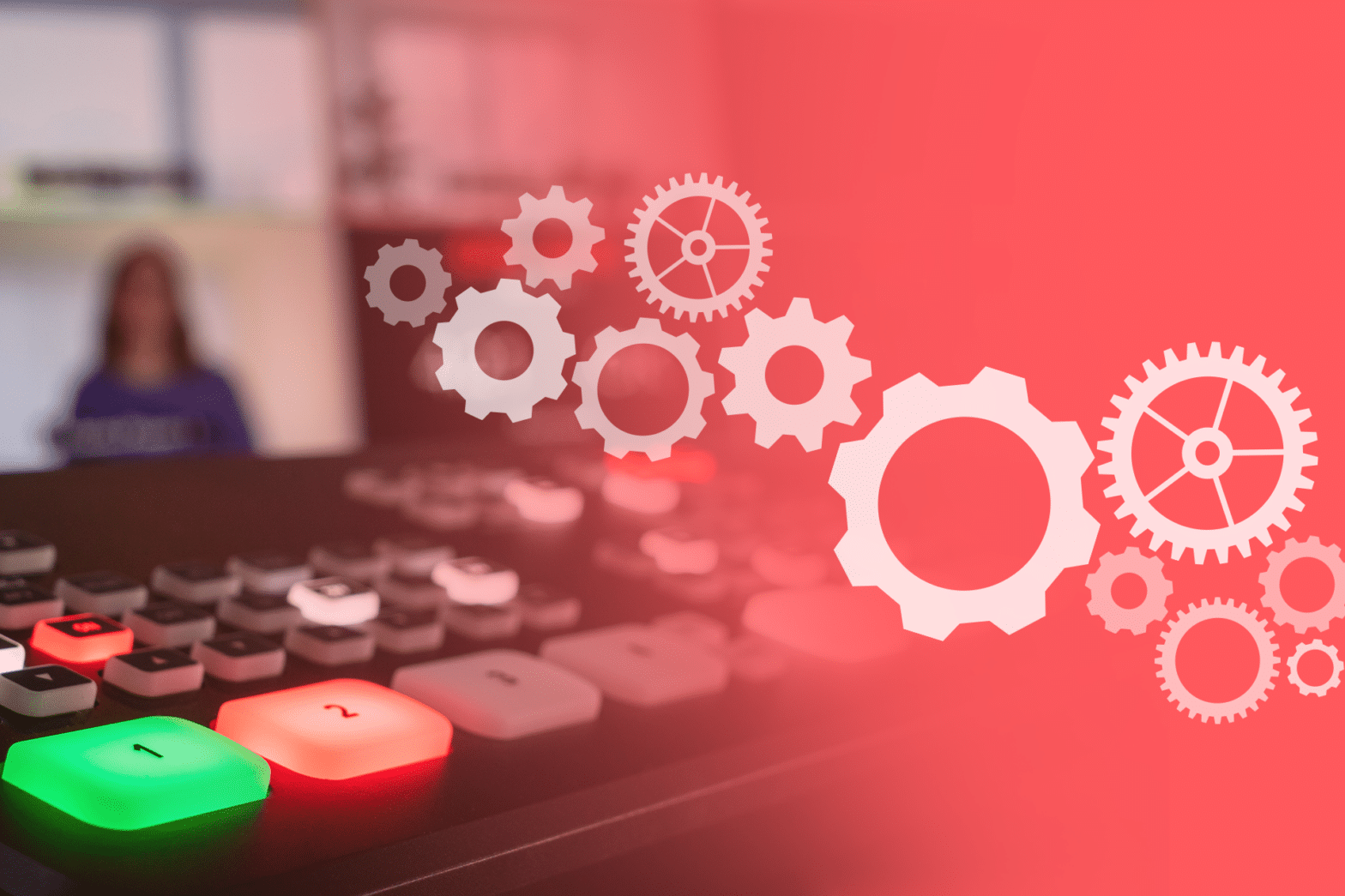
You know the routine. The weekend’s church services are wrapping up. Worship was sincere, the pastor brought the Word, and the production team nailed their roles. All in all, you’re feeling great about the service.
But as everything comes to a close and your volunteers head home, you’re stuck with the looming responsibility of making sure the worship service livestream ends up in all the proper channels for public viewing.
The process is clunky and time-consuming: Download the livestream video. Make edits. Export a version with the full service. Export a version with just the sermon. Re-upload everything to all the channels… by this point, all of the accumulated good vibes from the successful service are waning.
To say it’s all quite tedious would be an understatement.
Why Streamlining is the Name of the Game
But what if the process wasn’t difficult? What if the routine aspects of your workflow were automated? What if, instead of engaging with multiple platforms to edit and host your live-streamed service, it was all simply contained in one clean, organized location?
Imagine the time you would save. Rather than remembering all those steps, everything was succinct, automated, centralized, and straightforward.
Believe it or not, that can be your reality. With intentional planning and the right tools, you can create a better post-livestream workflow that doesn’t leave you feeling like you need a weekend after the weekend.
Taking Back Monday: A Church Tech Director’s Guide to Saving Time
With this resource, you can take back time on Mondays and focus on what matters most—serving your ministry.
Download for free!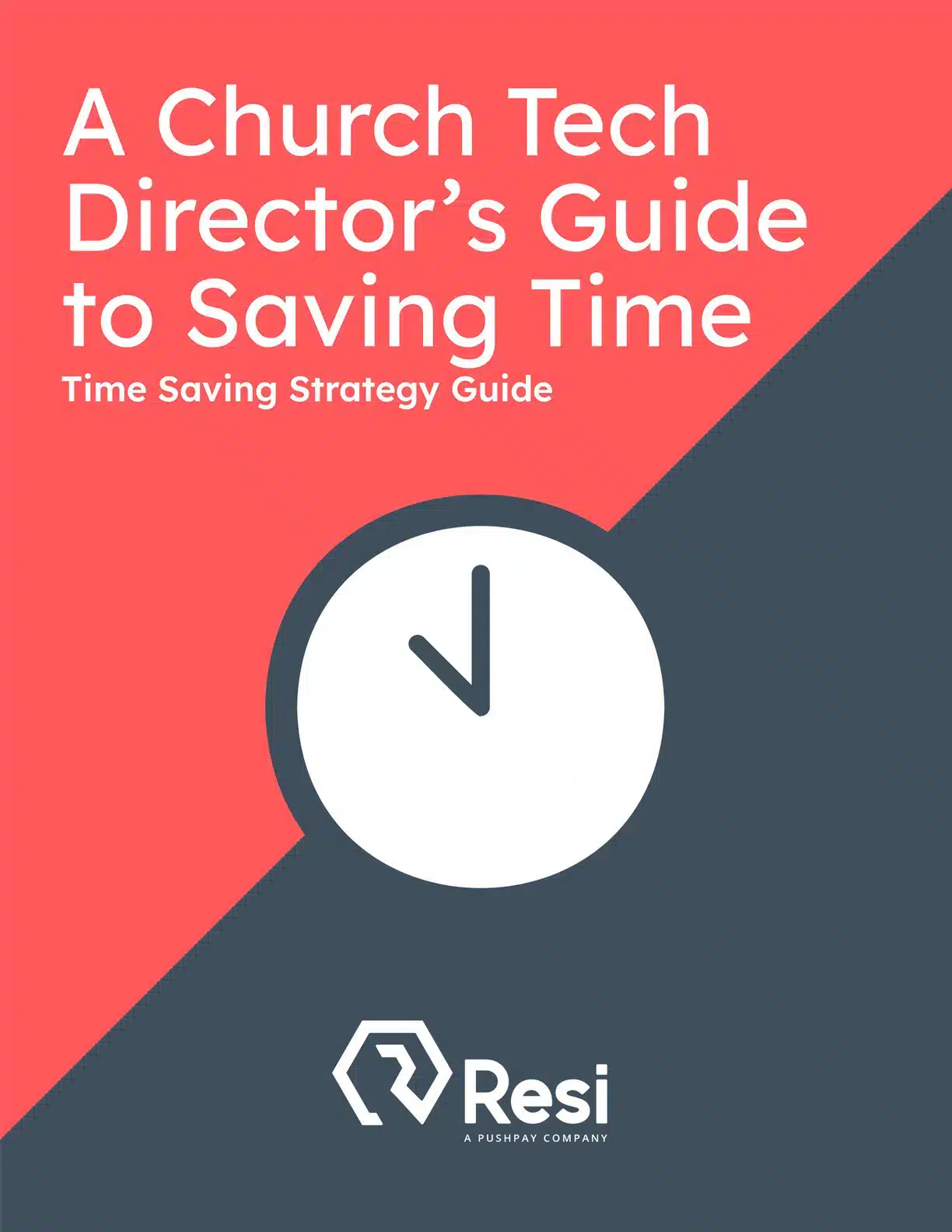
Five Tips for Creating a Better Post-Livestream Workflow
1. Automate, Automate, Automate!
First things first: Automate as much as you possibly can.
You don’t want to be stuck manually trudging through meticulous tasks that could be automated. Finding ways to automate steps in your process is the quickest way to free up your time and improve your workflow.
Thankfully, if you use a platform like Resi Studio, you can take advantage of powerful integrated automation features. These automations help take the busy work associated with the post-livestream process off your plate. Some of the things you can automate with Resi include:
Autosave to Library
Resi gives you the power to easily create playlists for your content that automatically populate after a stream. Instead of downloading a video after it streams and then re-uploading it to a host platform, your video will automatically be added to your Web Videos library. By the time your livestream wraps up, the footage will be in your library, ready to be posted or shared.
Autosave to Playlists
Having to search through all your playlists to find the right one for your livestream is about as mundane as a task can get. Luckily, with Autosave to Playlists, Resi On Demand can do this whole process for you! This feature will automatically save your content to the chosen playlist and update your website with the new video included—no need to update your embed code.
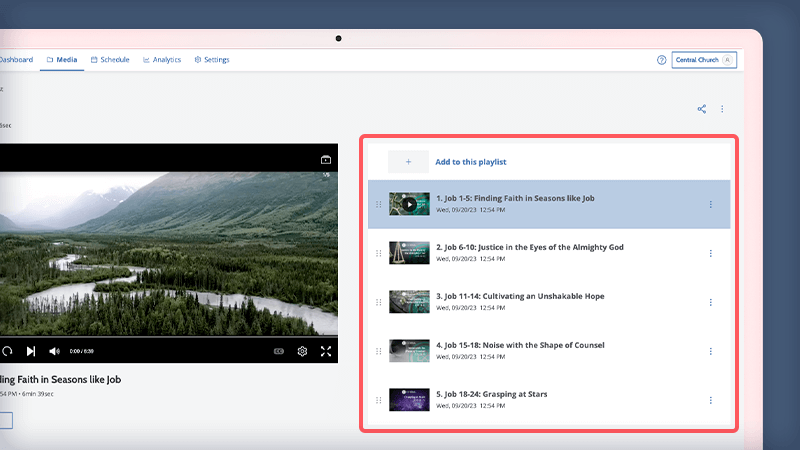
Scheduling Features
Resi’s platform also features scheduling automation, meaning you don’t have to remember to go live every single weekend right on the dot. Instead, Resi does it for you. This takes another task off your plate, allowing you to redirect your time to other aspects of your livestream workflow.
Public Cues
Cues are time-stamped indicators that allow you to quickly segment your videos for public viewing. For example, you can create cues to pinpoint the exact moments in your livestream when the pastor begins and ends the sermon. Rather than using additional software to edit your livestream video for public viewing, Cues lets you do it all right there. This eliminates a ton of time spent downloading, editing, and re-uploading your livestream.
2. Choose Software That’s Easy to Use
Let’s face it: If you’re working with clunky, unintuitive, or slow software systems, it’s simply going to bog down your workflow.
This is especially true if you work with a team of volunteers who help with the post-livestream process. The last thing you want is for your volunteers to feel frustrated with outdated software that’s a pain in the neck.
By choosing a user-friendly platform, you not only save time with a more efficient workflow, you also reduce the little annoyances that build up when using awkward software. Platforms like Resi have been developed from the ground up to have a beautiful user interface and logical layout. Resi’s user interface (UI) is intuitive, accessible, and intentionally crafted to make it easy for you and your volunteers to move throughout the platform.
3. Take Advantage of Analytical Insights
Data helps us make informed decisions. If you have analytical data for your livestream and on-demand viewership, you can better understand how people are engaging with your content. Real-time analytics give you in-depth information like viewer count, watch times, watch locations, and more.
With data like this, you can make better decisions about the content you highlight. You might discover that you’ve been putting a lot of energy into something that isn’t garnering much engagement. On the other hand, you’ll be able to learn which content is resonating with your viewers, allowing you to shift your efforts accordingly.
Don’t underestimate the impact that good analytical data can have on your post-livestream workflow.
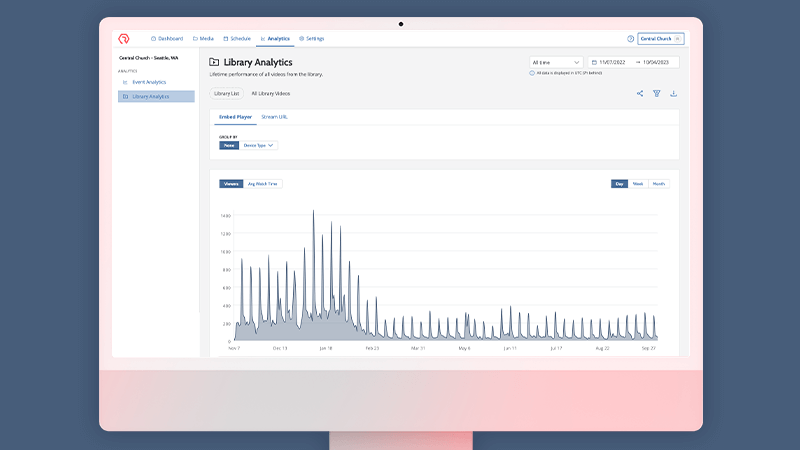
4. Embrace Accessibility & Inclusion Features
Subtitles are an increasingly essential feature to include in your post-streamed content. In fact, there’s growing evidence that Millennial and Gen Z viewers actually prefer to watch video content with subtitles. Additionally (and perhaps most importantly), many viewers require subtitles due to hearing disadvantages. Without accurate and easy-to-read subtitles, this community is excluded.
But do you have the time to transcribe captions for an entire sermon every single week? I think we can all safely guess the answer to that question:
No. No, you do not.
Fortunately, with church livestream platforms like Resi, subtitles can be automatically generated in your broadcast. Automated Subtitles is an add-on feature built into the software, giving you the option to have subtitles generated during any of your broadcasts. Using the subtitles is intuitive on the viewer’s end, too. They can simply turn captions on and off with the click of a button that’s integrated into your livestream player.
Best of all, the subtitles are saved with your livestream. If you broadcast live and have Automated Subtitles enabled, simply save that video to your library, and you’re good to go. You’ll never have to go back and manually upload captions again. *great rejoicing*
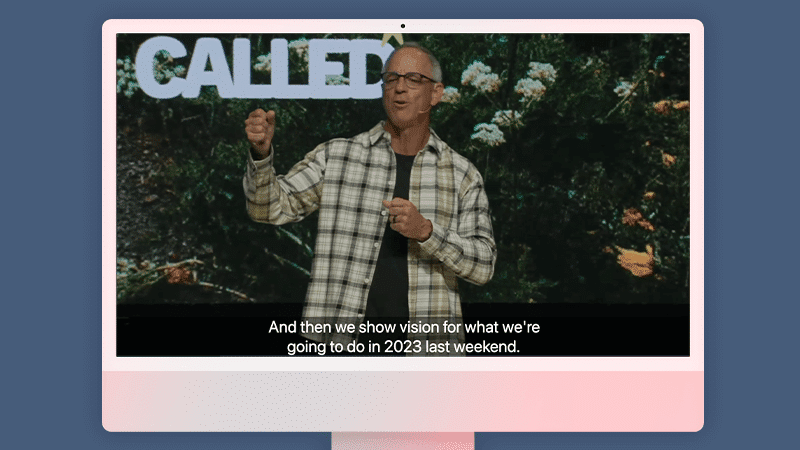
5. Create a Centralized Location for Your Content
The more destinations you have to upload content, the more time you’ll spend in your post-livestream workflow. You need a centralized location where your congregation knows they’ll find your videos and streams. Ideally, this central location would be your church’s website or a dedicated site for your content.
But this gets tricky if you don’t have the right tools. If you’re just streaming your church services to YouTube or Facebook, your viewers are going to deal with ads and other unwanted content. Streaming exclusively to social media also directs users to those social media sites rather than engaging them with your site. Not ideal.
But there’s good news: Resi just released a revolutionary solution for all these issues.
Media Sites: The Ultimate Gamechanger for Your Post-Livestream Workflow
Media Sites is a brand new feature available through the Resi On Demand Pro subscription and above.
With Media Sites, you can create a beautiful, easy-to-use On Demand experience that contains all the content you want your congregation to access. Simply claim your church’s unique URL, and you can begin creating and populating playlists. Resi’s Media Sites is the ultimate solution for creating a centralized location for your church streaming and video content, and its features will transform your post-livestream workflow.
Integrate Into Your Church Website or Create a Dedicated Page
With Media Sites, you can create a dedicated page for your content – either embedded into your website or as a standalone page – and dynamically populate it based on the playlists you’ve selected to display. When a video is added to the playlist you’ve dedicated to feed your site, it will automatically appear and be watchable for your viewers.
From Stream to On Demand, Instantly
You don’t need to slog through a dozen little tasks to get your livestream uploaded to your website. When you use Media Sites, you can go from livestream to on-demand instantly. You no longer need to wait till Tuesday to get your livestream uploaded. Instead, your congregation will be able to view your content as quickly as possible. It simply doesn’t get any easier or more convenient than this.
Your Content With Your Branding in an Intuitive Layout
Media Sites is built to give churches full control over the look, feel, and branding of their content pages. Here’s a look at how a church just like yours could use Media Site for its content. You can see for yourself how easy it is to access videos from different playlists, all within the church’s custom branding and style formats. Resi prioritized a clean, intuitive layout to help your viewers find what they need with zero roadblocks.

Your Livestreamed Content in a Mobile-Friendly Format
Viewers increasingly use phones, tablets, and other mobile devices to engage with digital media. With Media Sites, all your content will automatically be mobile-friendly. You don’t need to spend extra time reformatting text, video layouts, display previews, anything; it’s all automatic. The same emphasis on a clean, user-friendly layout applies for mobile users, making it just as easy for your congregation to engage with your content using their phones as it is for other devices.
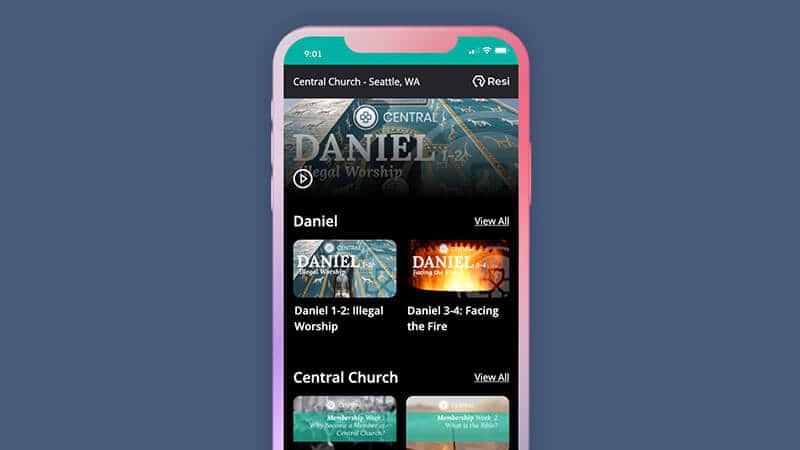
Streamline Your Livestream Workflow With Resi Media Sites
So, if you’ve found yourself loathing the time following your worship services, rest assured: there is a better way. With Resi’s livestreaming tools, your post-stream workflow can be a smooth, enjoyable, and highly automated process that checks all the boxes for content distribution.
To get started, request a free demo to see how Resi can change the way your people interact with your church. Or, if you already have a livestreaming subscription through Resi, request your 30-day free trial of Resi On Demand. You’ll find that you can literally add hours back to your life that were previously spent on your post-livestream workflow.Questions about how Resi can transform your church livestreaming? Contact us, and our friendly team will gladly assist you in finding the best livestreaming resources for your church.
Get a demo