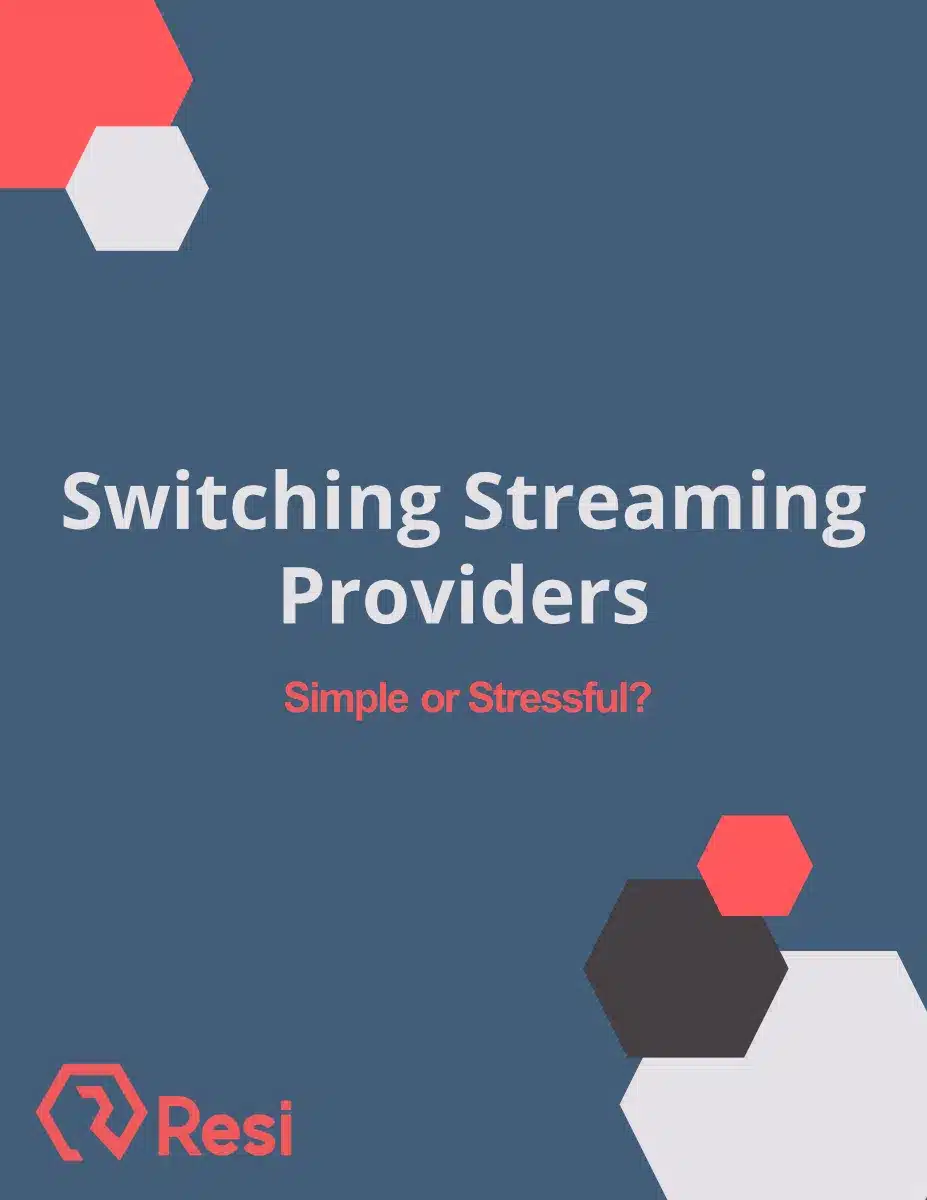When it comes to live streaming, real-time video streaming protocols are the behind-the-scenes technology that makes sure your video reaches your audience quickly and seamlessly. These protocols determine how video and audio data is transmitted over the internet, making them a critical part of delivering a smooth and uninterrupted livestream.
For churches, ministries, or any organization looking to stream live events, understanding the basics of these internet streaming protocols can help you make informed decisions about your streaming setup. In this blog, we’ll explain what real-time video streaming protocols are, how they work, and which protocols are best for your live streaming needs.
Best Livestreaming Equipment
Discover what top-rated equipment we recommend adding to your church streaming toolkit.
Download for free!
Video streaming protocols
In simple terms, a video streaming protocol is a set of rules that governs how video files are broken down into smaller packets and sent across the internet to reach your audience. Real-time streaming protocols are specifically designed to minimize delays, or latency, ensuring that your stream reaches viewers as close to “real-time” as possible.
Unlike regular video-on-demand streaming (which is pre-recorded and buffered), live streaming depends on the quick and reliable transmission of data. Streaming protocols manage this by:
- Converting video into a format for streaming.
- Sending packets of data to a server or directly to viewers’ devices.
- Reassembling the data into a playable video on the viewer’s device, as quickly as possible.
Why real-time streaming protocols are important
Without the right streaming protocol, your livestream can suffer from buffering, lag, poor video quality, or audio-video sync issues. In a church setting, this could mean your message gets interrupted at a key moment, or that online viewers feel disconnected from the service.
Choosing the right protocol for your stream is essential because it directly impacts:
- Latency: How long it takes for the live video to appear on viewers’ screens.
- Video quality: The resolution and clarity of the stream, even with bandwidth fluctuations.
- Reliability: The stream’s ability to handle network interruptions or slow connections without cutting out.
Popular real-time streaming protocols
There are several real-time streaming protocols used today, each designed for different types of streaming needs. Here’s a look at some of the most widely used protocols in live streaming:
RTMP (Real-Time Messaging Protocol)
RTMP is a popular streaming protocol that has been a key part of live streaming for years. Originally developed by Adobe, RTMP is widely supported and still commonly used to ingest (or upload) live video streams to platforms like YouTube, Facebook Live, and others.
Pros:
- Widely supported: Many streaming platforms and encoders still support RTMP, making it easy to integrate into most setups.
Cons:
- Falling out of favor for playback: While RTMP is great for sending video to streaming platforms, it’s less commonly used for playback, as modern alternatives like HLS and DASH are preferred for better device compatibility and security.
Best Livestreaming Equipment
Discover what top-rated equipment we recommend adding to your church streaming toolkit.
Download for free!
HLS (HTTP Live Streaming)
HLS is a protocol developed by Apple and is currently one of the most popular streaming protocols for playback. It works by breaking the video stream into small chunks and delivering them over HTTP, which is the same protocol used to load web pages.
Pros:
- Device compatibility: HLS is supported on almost every device, including smartphones, tablets, computers, and smart TVs, making it a great choice for reaching a broad audience.
- High quality: HLS streams can handle different internet speeds by switching between different quality levels (adaptive bitrate streaming), ensuring smooth playback even for viewers with slower connections.
Cons:
- Higher latency: HLS can have higher latency compared to protocols like RTMP, which means there might be a delay of 10-30 seconds between what’s happening live and what viewers see.
WebRTC (Web Real-Time Communications)
Web Real-Time Communications is a protocol made for real-time, peer-to-peer communications. It’s most commonly used for video conferencing applications like Zoom and Google Meet but can also be used for ultra-low-latency live streaming.
Pros:
- Extremely low latency: WebRTC is one of the best protocols for real-time streaming, with delays as low as 1 second.
- No plugins required: WebRTC is supported directly by most modern browsers, so there’s no need for additional plugins or software.
Cons:
- Complex setup: WebRTC requires more technical setup and isn’t as plug-and-play as some other protocols, making it less common for church live streaming unless ultra-low latency is a priority.
SRT (Secure Reliable Transport)
SRT is a new protocol designed for streaming high-quality, secure video over unreliable networks. It’s great for delivering smooth video even when dealing with network interruptions or slow connections.
Pros:
- High-quality and low-latency: SRT provides a good balance between low latency and high video quality, making it ideal for professional livestreams.
- Reliable: SRT can handle packet loss and fluctuating bandwidth, ensuring your stream remains stable even on less-than-perfect internet connections.
Cons:
- Requires specific software or hardware support: SRT isn’t as widely supported as HLS or RTMP, so you’ll need compatible encoders and platforms to use it.
Which streaming protocol is right for your church?
The best streaming protocol for your church depends on your unique needs, such as the devices your audience uses, the importance of low latency, and the quality of your internet connection. Here’s an easy guide to assist you in making your choice:
- Use RTMP if you need a widely supported protocol for sending streams to platforms like YouTube or Facebook.
- Use HLS if device compatibility and high-quality playback are your top priorities, even with a slight delay.
- Use WebRTC if you need ultra-low latency for real-time interactions, such as live chats or Q&A sessions during your service.
- Use SRT if you need to stream high-quality video over unreliable internet connections, ensuring a stable and secure stream.
Understanding video streaming protocols for reliable live broadcasts
Real-time video streaming protocols are the backbone of any livestream, ensuring your message reaches your congregation quickly and clearly. By understanding the strengths and limitations of each protocol—RTMP, HLS, WebRTC, and SRT—you can choose the right one to fit your church’s live streaming needs.At Resi, we specialize in reliable live streaming solutions, including the Resilient Streaming Protocol (RSP), which guarantees a smooth and uninterrupted stream, even when your internet connection falters. Contact us to learn how Resi can help you deliver high-quality, real-time video that keeps your audience engaged, wherever they are.
Switching Streaming Providers
What if we told you that switching to Resi could be as easy as a few simple steps?
Download for free!