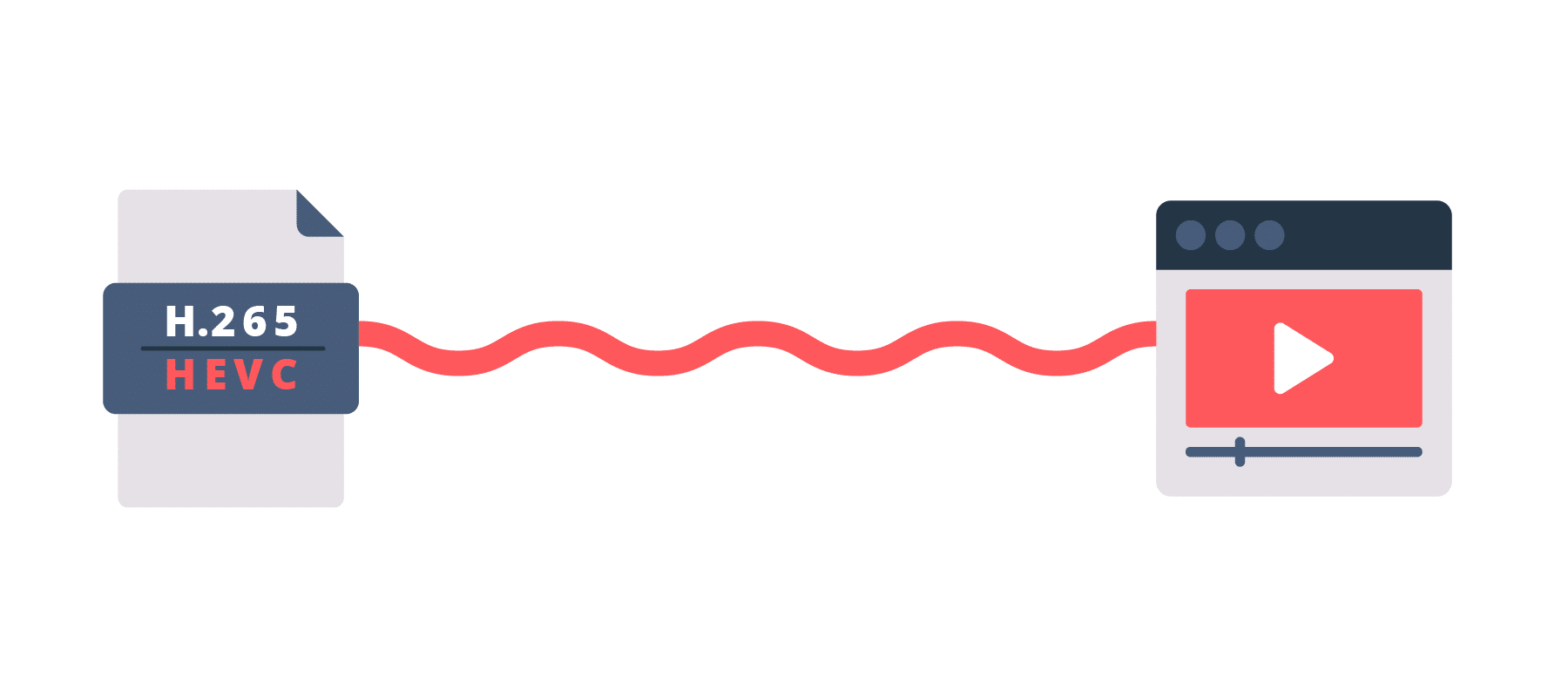
What is the H.265 Video Codec?
High Efficiency Video Coding (HEVC), also known as H.265, is a video codec or video compression standard that’s steadily growing in adoption. In fact, H.265 offers superior compression efficiency compared to H.264 codec, which is its predecessor and currently the most widely used codec by broadcasters.
Best Livestreaming Equipment
Discover what top-rated equipment we recommend adding to your church streaming toolkit.
Download for free!
Why Video Codecs Are Always Evolving
As video resolutions and video quality expectations continue to increase, achieving greater compression efficiency is crucial for over-the-top (OTT) streaming. That’s because high-quality video content has larger file sizes and higher bit rates, which requires more bandwidth to stream to end-users. Video compression can dramatically reduce the size of video files without impacting the perceived quality of the content.
Who Created H.264?
The Joint Collaborative Team on Video Coding (JCT-VC), in collaboration with Fraunhofer HHI, developed HEVC with the hope of achieving twice the compression efficiency as H.264 codec. The concept for H.265 was largely an extension of H.264, but introduces numerous improvements during the encoding process. JCT-VC’s collaborative team of video encoding experts created the new video codec to substantially reduce the file size and bitrate, and in turn, the costs associated with 4K video and 8K video content.
How Does HVEC Work?
H.265 compression uses a technique known as motion compensation prediction. Similar to H.264 and other block-oriented video codecs, H.265 divides video data into macro-blocks or groups of pixels. If these macroblocks are the same over several frames, the information can be eliminated to save data. The codec can also predict the direction macroblocks are moving and encode this as a motion vector. Deblocking also helps to smooth out the colors between the macroblocks to reduce pixelation.
H.265 achieves greater coding efficiency than H.264 by supporting larger macroblocks up to 64 pixels and more precisely predicting motion vectors during encoding. This is possible due to the codec’s coding tree units (CTUs) approach for processing information. H.265 also has an improved deblocking filter and an additional filter to reduce artifacts at block edges called sample-adaptive offset filtering.
While the initial version of H.265 was ratified in early 2013, adoption has been slow. The primary roadblock for adoption has been a complicated and expensive patenting scheme. H.265 is a proprietary video codec like H.264, but there are several patent pools and the licensing fees are often much higher. This has prevented many browsers and device vendors from supporting the HEVC codec.
Other Potential Future Codecs to Be Aware Of
Besides H.265, many broadcasters are turning to AV1 as a future video codec. This is another high-efficiency codec that’s open-source and royalty-free. While AV1 might be even more efficient than H.265, the codec still hasn’t been adopted by some vendors. Google’s VP9 codec is another free alternative to H.265 that’s highly efficient and already compatible with Android, Chrome, and YouTube.
Does Resi Support H.265/HEVC?
Resi’s server-grade hardware encoders support the H.265/HEVC codec up to 4K video UHD resolution out-of-the-box. Since compression is resource-intensive—especially for advanced video coding systems like H.264—hardware encoders are invaluable during live streams where low latency is critical (unless you’re using Resi’s live streaming solution). Resi’s ProPresenter Stream is a software encoder that enables broadcasters to encode livestreams using their existing devices as well. These hardware and software encodes seamlessly connect with Resi’s Live Stream Platform for a powerful end-to-end streaming solution, supporting HEVC playback with efficient compression and reduced file size.
Best Livestreaming Equipment
Discover what top-rated equipment we recommend adding to your church streaming toolkit.
Download for free!
