
Imagine reaching every member of your congregation anytime and anywhere.
Whether you’re looking to reach out to those unable to attend your worship service in person or attempting to expand your outreach efforts to a broader audience, church livestreaming offers a practical way to bring your service to your church members and the community.
The Importance of Livestreaming
Since 2020, church streaming has become an essential part of the way churches reach their community.
Digital discipleship enables churches to maintain connections with existing members who cannot attend a worship service as well as introduces your local church to people who may be considering attending.
Engaging with the Community
Members of the congregation, regardless of their physical location, can participate in your church service, contribute to discussions, request prayers, and even offer support to one another through chat features and social media platforms. This interactive dimension of livestreaming creates a sense of community and active participation among online attendees.
Behind the Screen: What Do We Know About Online Church?
See our findings about online church and gain important insight into your online audience.
Download for free!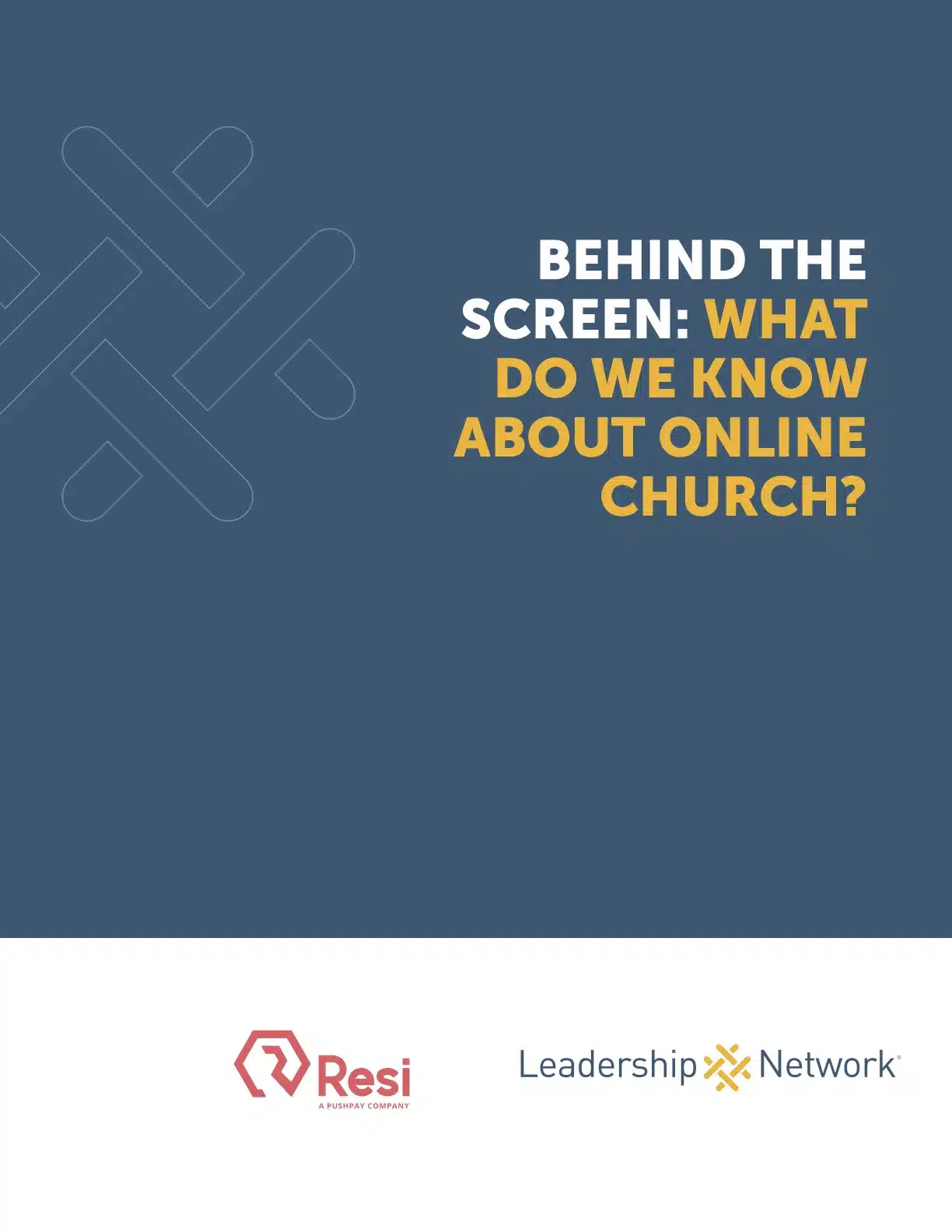
Livestreaming also provides your congregation with an outreach opportunity. Pastors have the opportunity to ask the church members to reshare the stream, whether it’s on YouTube Live, Facebook Live, or elsewhere. This is an easy way for congregants to, at the very least, let their friends and neighbors know that the Gospel message is something they are willing to talk about. It’s an unobtrusive way to put a church service before the unchurched.
Many churchgoers enjoy the ability to access recorded sessions on their own time. Turning on a service while taking care of household chores or hitting the gym is a great privilege that is made simple by church livestreaming. This aspect of livestreaming allows the words spoken from your pulpit to continue to impact the lives of church members long after the service has concluded.
Choosing the Right Streaming Software
So, how do you select streaming software? There are a few key features to look for:
1. Ease of Use: Pretty self-explanatory. You want software that has a low barrier to entry.
2. Resilient Streaming Protocol (RSP): Look for church livestreaming technology designed to protect against audio and video quality loss during transmission fully—regardless of network interruptions. Because RSP guarantees complete and error-free audio and video delivery, it can confidently be used for livestreaming over unpredictable networks.
3. Integrations: Does the software play nicely with services like ProPresenter? Keep in mind the scope of software you may use in addition to your livestreaming software of choice.
Get Livestreaming Today With ProPresenter Stream
Stream high-quality, ultra-resilient content with Resi and ProPresenter.
Learn more
Considering Your Church’s Needs
Understanding the specific needs of your church is critical in choosing the right livestreaming solution.
Consider the broader vision of your church’s digital presence. Do you envision a vibrant online community participating and actively chatting throughout your church service? Are you aiming to archive your sermons for on-demand viewing? Understanding these goals will help you find a church livestreaming platform that aligns with your goals.
Setting Up Your Livestreaming Equipment
Your church livestream equipment setup isn’t something you want to ignore. The right technology can make all the difference.
Basic Equipment Requirements
Camera: Invest in a camera. You don’t have to shell out $2,000 for a PTZ camera. Go for a $400 entry-level camera like this one – it will be a significant upgrade over streaming from an iPhone.
Microphone: Clear audio is as vital as visual quality, ensuring your message is heard loud and clear. Start with a simple lavalier or shotgun microphone, which can dramatically enhance the sound over built-in camera mics.
Reliable Internet Connection: Consistent and fast internet is the lifeline of livestreaming. For stability and speed, a wired connection is preferable to Wi-Fi. But if you don’t have a reliable internet connection, Resi’s RSP will ensure that your church live stream runs without a hitch.
Encoder: Learn about livestreaming encoders here.
Streaming License: Make sure you have the appropriate licensing for worship. Learn more about streaming licenses here.
Best Livestreaming Equipment
Discover what top-rated equipment we recommend adding to your church streaming toolkit.
Download for free!
Advanced Equipment Options
For the tech guys desiring to take their livestreaming to the next level, consider these options:
Multi-Camera Setups: Employing several cameras allows you to capture your service from multiple angles, adding dynamic visual interest and a professional touch to your livestreams. This setup enables you to switch views, from wide shots of the entire sanctuary to close-ups of speakers, creating a more immersive viewing experience.
Professional Lighting: Good lighting can transform your livestream from average to extraordinary. Soft, diffused lighting minimizes harsh shadows and makes a livestream look significantly better.
Sound Mixer: For larger worship teams, a sound mixer becomes indispensable. It allows you to balance audio levels, ensuring that speech, music, and ambient sounds blend harmoniously, thus enhancing the spiritual ambiance of your service.
Preparing for Your First Livestream
Testing Your Setup
The adage “practice makes perfect” continues to hold true in the context of livestreaming. Before your first broadcast, conducting comprehensive tests of your equipment and software is essential.
You do this by simulating the actual livestream! Test every camera angle, and if you’re only using one camera make sure that you’re placed in a spot that will have a clear view of the worship team, worship leader, or pastor. Adjust the lighting if possible to reduce shadows and ensure the pastor is easily seen, and experiment with the audio to make sure the worship and preaching is coming through clearly. These rehearsals could also include running through the entire service as if you were live.
Training Volunteers and Staff
Your livestreaming initiative will be as successful as the team behind it. This means that finding volunteers is crucial for a successful stream. Start with workshops that cover the basics of operating the equipment and managing the software. However, training should go beyond the technical aspects to include best practices for engaging with the online congregation, such as moderating comments, facilitating discussions, and creating a welcoming digital environment. This is particularly true if you are livestreaming on a social media platform! Having “digital hosts” interacting with viewers in a live chat helps to make your online congregants feel welcomed at your church.
Best Practices for Worship Livestreaming
Create Engaging Content
Livestream more than just your church service! Do a daily devotional for your congregation, host a prayer night online, or livestream a conversation about theology with a pastor from another local church. There are so many ways to engage your congregation outside of Sunday, and livestreaming presents an easy way to get in front of people.
From Sunday to Every Day
Download our FREE ebook to find out how your church can measure success in this engagement-centric culture.
Download for free!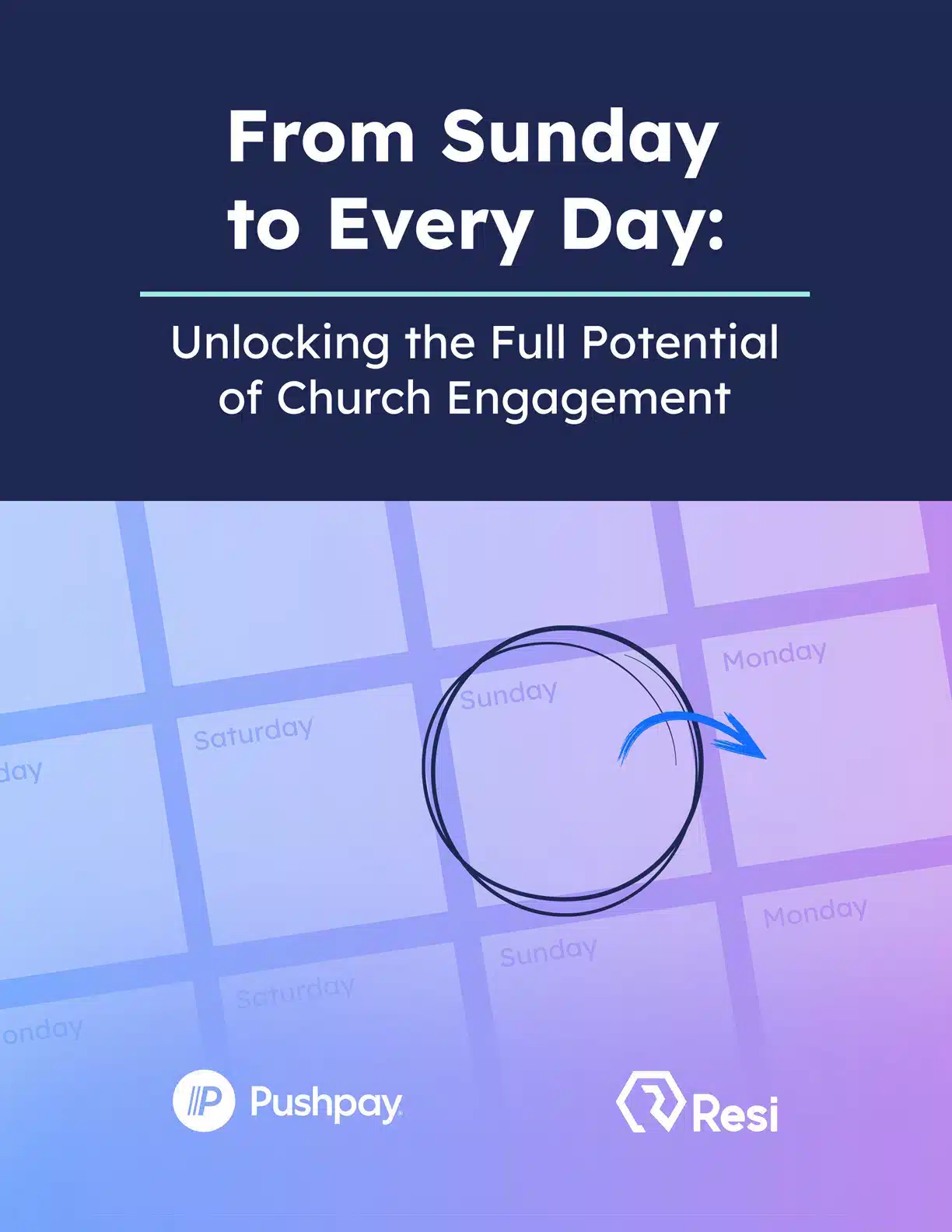
Interact with the Online Audience
Encourage participation through live chat features, where viewers can greet one another, share reflections, and support each other through amens and prayer emojis. Designate a member of your team to moderate this chat to engage with congregants and keep the chat clean!
As mentioned earlier in the blog, streaming to a social media platform offers additional avenues for interaction. Encourage viewers to engage with your church’s social media accounts. Utilizing these platforms for prayer requests, event announcements, and sharing snippets of services keeps the community connected beyond the livestream.
Start your church livestream next service
Embarking on the journey of church livestreaming can seem overwhelming at first, but the benefits it brings to your congregation and outreach efforts are well worth the investment. By following this guide, you’ll have the foundational knowledge to start your livestreaming journey confidently.
Whether you’re connecting with existing members who can’t attend in person, reaching out to potential new members, or simply extending the impact of your sermons beyond Sunday services, church livestreaming is a powerful tool. With the right equipment, software, and team, your church can create an engaged online community.
As you move forward, stay patient and embrace the learning process. Church livestreaming is not just about broadcasting a service; it’s about creating a meaningful digital space for worship, fellowship, and community. Happy streaming!







