
Curious about who’s tuning in to your church’s livestreams, where they’re tuning in from, and how long they’re sticking around? You need visibility into your church livestream metrics.
Understanding your audience and their engagement with your content is a vital component in crafting a captivating digital strategy that resonates with your congregation—and beyond. And this is no more important than the weeks leading up to big holiday services—like Christmas and Easter—when you’re more likely to have above-average engagement with your church livestream.
Fortunately, a plethora of data is readily accessible, right at your fingertips—if you know where to find it. From average watch times to geographic heat maps, church livestreaming metrics will help you to both understand current trends and begin to modify your strategy to increase reach and engagement.
What are Church Livestreaming Metrics and Why Do They Matter?
Church livestreaming metrics tell you not only how many people are tuning in but also:
- where they’re watching from
- what device they’re using
- how long they stick around
Church livestreaming analytics are not just numbers on a screen; they’re valuable insights into your viewer behavior.
The power of church livestreaming metrics in action
For example, let’s say you’re the technical director at your church, coordinating your first big Easter celebration. After the event, you’re asked to provide church livestream metrics on whether or not the streamed version of the event was a success. At the livestream’s peak, you’re able to count 350 people logged in. While it’s great to have that number, it doesn’t fully capture the success or shortcomings of the livestream. To get a more detailed picture, you might want to think about other measures like the number of families, diversity of financial backgrounds, where attendees are coming from, their ages, how long they stayed engaged, and so on.
As you can see, a livestreaming metric is not just an arbitrary number; it is a crucial piece of the puzzle that aids in telling the story of your strategy. Metrics matter because they help us understand what is working, what is not, and what pivots may be needed in the future to bring about the best results.
Master the Art of Church Metrics
Get insights on how to analyze your data, spot trends, and transform these findings into strategies that propel your ministry forward.
Download now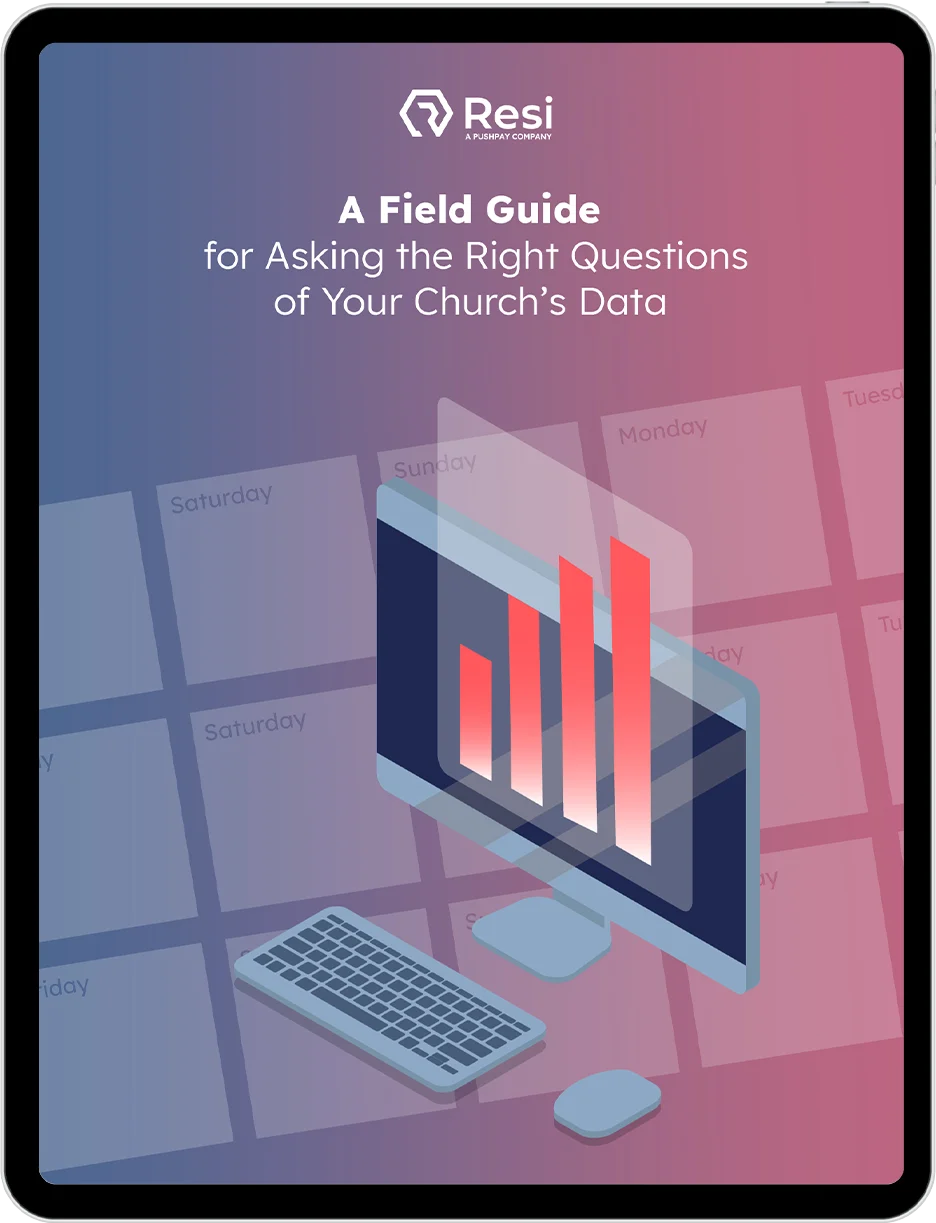
Church Livestreaming Metrics to Focus on
Here are some of the most important church livestreaming metrics to measure:
Watch Time and Viewer Statistics
View count and average watch time statistics indicate how many individual users are watching your livestream services and how long they are watching. Both of these statistics work in tandem but you need to understand the significance of them and the other metrics that work within them.
View count is the number of people who have clicked on the livestream. Watch count is the amount of time said users spent watching the video. These concepts are fairly self-explanatory, but the value you put on these metrics is important.
You may think having 1,000 views on a church livestream is a marker of success. However, if those same 1,000 users only had an average watch time of 2 minutes, something may be amiss.
Average Watch Time is an important metric because it indicates how well the livestream has captured and kept the audience’s attention. High average watch times suggest that your content resonates with your audience, and that they’re sticking around staying tuned in throughout the course of your message. Conversely, low watch times could signal a need to adjust your content or presentation style.
In addition to these two church livestreaming metrics, you can also dive into others like total time watched, peak concurrent views, and even new and returning viewers. Resi supplies these metrics so you can better analyze your content’s performance all at once and modify your strategies if needed.
Library and Social Analytics
As you look back on the content you have shared, it is helpful to know which messages or services seem to be generating the most engagement. With Resi’s Analytics, you can see the ins and outs of how your posted videos are performing. You can take an overall look at your videos’ performances or dive deeper into them individually to see the engagement they have generated.
Understanding your best-performing videos can catalyze the rest of your digital strategy. They can be utilized for your social media content, marketing materials, advertisements, and much more.
In the same vein, social analytics helps you see which content is performing the best on your social media platforms. A vast majority of users access their church’s livestreams via social media so it is important to see how your content is performing there (however, if you use Resi’s Media Sites, not only do you have more control over your content, you also have direct access to Resi’s in-house Library Analytics feature).
Geographic Heat Maps
One unique attribute of church livestreaming is that those who are in attendance aren’t necessarily all from the same town. You could potentially have viewers tuning into your livestream from all over the globe!
Through Resi, you gain access to Geographical Heat Maps that provide real-time data on the location of your viewers. This information helps paint a detailed picture of your audience, their communities, and what type of content they may be interested in.
These visual representations of viewer location data can help you identify where your content is most popular. This can be particularly useful for churches looking to expand or open new campuses.
How to Get the Most Out of Your Church Livestreaming Metrics
Understanding these particular livestreaming metrics will help to shape your strategy. What can you be doing now?
Conduct a Full Analysis
Livestreaming analytics aren’t just for post-event analysis. They can provide valuable data ahead of important events, like Easter, helping you make data-driven decisions. For instance, understanding what topics your congregation wants to hear more about can help you plan your sermons and other content more effectively.
Look at your content from the past year and understand which content has performed the best. The definition of “best” will vary depending on your goals, but overall, look for the content that has generated the most engagement from congregation members and visitors.
Set Quantifiable Goals
What are your goals for livestreaming? Do you want to hit a specific view count, watch time, or number of social media shares? Setting a numerical goal for several specific metrics will help you to measure your progress in years to come and implement further strategies to reach those goals.
Make Moves
Based on your analysis and goals, it may be time to make some major changes. This could be anything from investing in higher quality video equipment, implementing more social media livestream features, or even considering future campus locations. These moves will depend entirely on your church’s needs and budget, but it’s important to consider potential changes to be made.
Also, as a final note here on making changes—you likely don’t have the ability to completely overhaul your church’s production setup. However, incremental changes over time can drastically improve the production quality of your livestreams and post-production workflows. In other words, just because you can’t do everything doesn’t mean you shouldn’t do something. Therefore, create a “wishlist” and then strategically space out acquisition and implementation over an extended period of time. This will make budget planning and forecasting much easier (and, possibly, more successful).
Your Comprehensive Church Livestreaming Analytics Tool
When it comes to church livestreaming analytics, Resi Analytics offers a comprehensive system that includes real-time video analytics, video-on-demand analytics, social media analytics, location data, watch times/viewer statistics, and more. With additional features like event analytics, export capabilities, and viewer breakdown data, Resi provides a robust solution for your church’s livestreaming needs.
Creating a Connected and Communicative Environment with Livestreaming Analytics
Livestreaming metrics and their implementation through analytics can help your church better serve your congregation by understanding their behavior, patterns, and needs. Church metrics aren’t just a numbers game—they paint a picture of your effectiveness with your audience and further influence your ability to create a connected and communicative environment designed around your community’s specific needs.
If you’re interested in learning more about Resi Analytics and church livestreaming in general, be sure to contact our livestream experts and discover how Resi can help you build deeper connections today.







