
Imagine Sunday morning, your online congregation is waiting to connect online and join an exciting worship service. The anticipation builds, but suddenly the stream buffers, the audio cuts out, and the connection is lost. Frustration mounts as technology fails to deliver on its promise – that the digital service can be just like the in-person experience.
Best Livestreaming Equipment
Discover what top-rated equipment we recommend adding to your church streaming toolkit.
Download for free!
High-quality church livestreams rely on more than just cameras and microphones; they depend heavily on sufficient bandwidth. This blog post aims to guide church tech teams through understanding bandwidth requirements for livestreaming and offers practical insights and solutions to make sure your church services are broadcasted smoothly.
Understanding Bandwidth and Its Importance
What Is Bandwidth?
Bandwidth refers to the maximum rate at which data can be transferred over an internet connection. Think of it as a highway for your data, where a higher bandwidth is akin to more lanes allowing more cars (data) to travel simultaneously. For church live streaming, having enough bandwidth is crucial to prevent interruptions.
The Role of Bandwidth in Livestreaming
Adequate bandwidth is vital for smooth and uninterrupted live streaming. It ensures that high-quality audio and video are consistently delivered. With sufficient bandwidth, your livestream will handle the data load of high-resolution video and clear audio, creating a professional and engaging worship experience for your viewers.
Best Livestreaming Equipment
Discover what top-rated equipment we recommend adding to your church streaming toolkit.
Download for free!
Factors Affecting Bandwidth Requirements
Resolution and Bitrate
The resolution (e.g., 1080p, 720p) and bitrate of your livestream significantly impact the amount of bandwidth needed. Higher resolutions and bitrates produce better video quality but require more bandwidth. For example, streaming in 1080p typically requires a bitrate of around 5 Mbps, while 720p may only need 2.5 Mbps. Balancing quality with your available bandwidth is crucial to avoid buffering and lag.
Number of Concurrent Viewers
The number of people watching your church livestream simultaneously also affects bandwidth requirements. More viewers mean more data being transmitted at once, which can strain your internet connection. You need to have enough bandwidth to handle peak viewership times for a seamless live stream church service.
Type of Content
Different types of content can influence bandwidth needs. Live music performances, dynamic multimedia presentations, and high-energy sermons require more bandwidth compared to static or less visually complex content. Understanding your church’s live streaming content helps in planning the appropriate bandwidth.
Challenges of Insufficient Bandwidth
Common Problems
Inadequate bandwidth can lead to several issues, including buffering, video lag, and poor video quality. These interruptions can disrupt the flow of your church service and frustrate your viewers, detracting from their worship experience.
Impact on Viewer Experience
Buffering and poor video quality can significantly impact viewer engagement and satisfaction. Consistent interruptions may cause viewers to leave the stream or miss important parts of the service, undermining the sense of community and connection that your livestream aims to foster.
How Resi Solves Bandwidth Issues
Switching Streaming Providers
What if we told you that switching to Resi could be as easy as a few simple steps?
Download for free!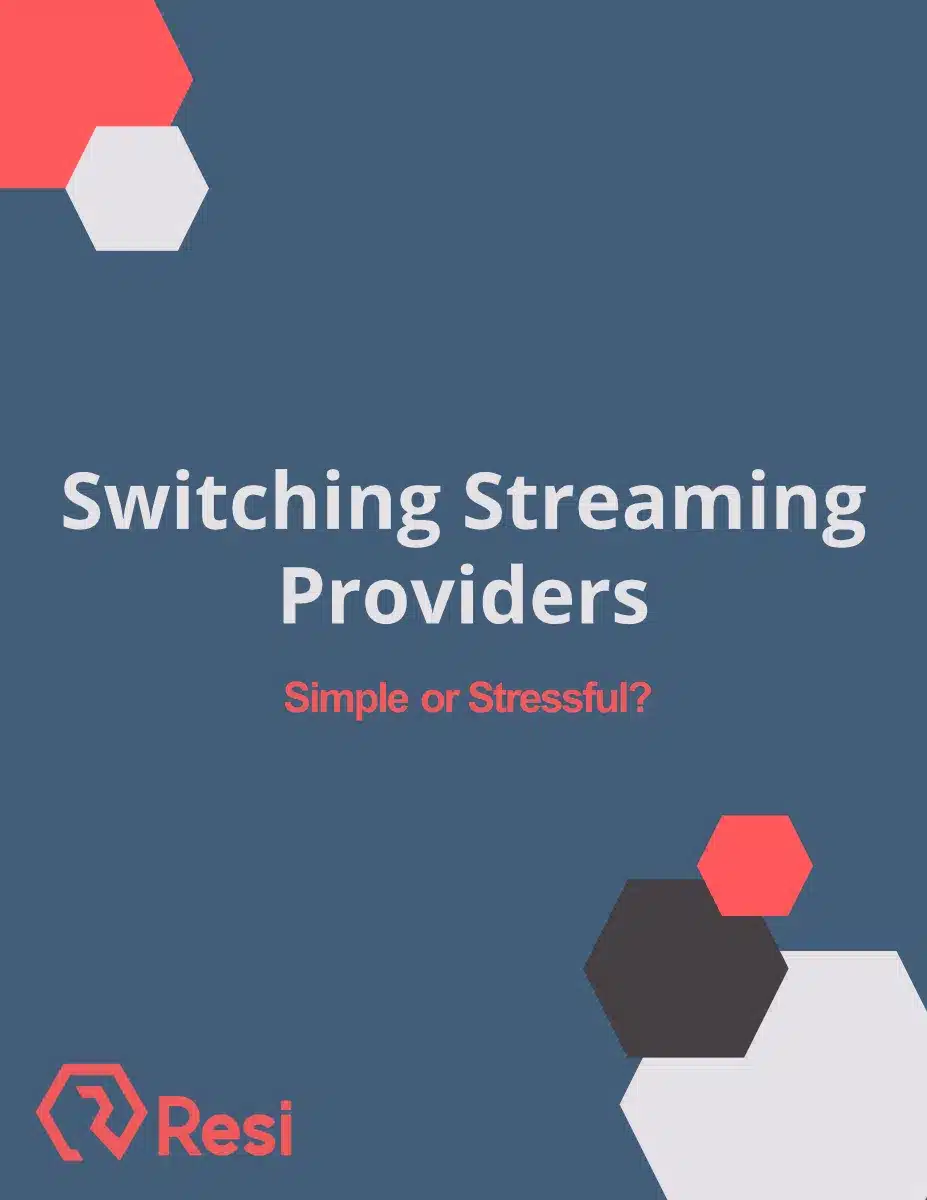
Resi’s Reliable Streaming Protocol (RSP)
Resi’s RSP technology provides reliable and high-quality live streaming even with varying bandwidth. RSP protects against audio and video quality loss during transmission, and provides a smooth and uninterrupted viewing experience. Whether your internet connection is stable or fluctuating, RSP adapts to maintain the integrity of your stream.
Adaptive Bitrate Streaming
Resi’s adaptive bitrate streaming adjusts the quality of the stream in real-time based on the available bandwidth. This means if your internet speed drops, the stream automatically lowers its bitrate to prevent buffering. This offers a consistent viewing experience to your audience.
Offline Encoding and Upload
Resi offers offline encoding, which allows you to encode and upload content in advance. This minimizes bandwidth usage during live events and provides a reliable way to maintain high-quality streams even with limited internet connectivity.
Optimizing Your Network for Livestreaming
Sufficient Bandwidth
Testing your internet connection to ensure it meets the required bandwidth for livestreaming is crucial. Tools like Speedtest.net can help you measure your upload speed and confirm it aligns with the needs of your live streaming church services.
Using Wired Connections
Opt for wired connections over wireless to improve stability. Ethernet cables provide a more reliable and consistent internet connection, essential for live streaming.
Network Management Tools
Utilize network management tools to prioritize live streaming traffic and monitor performance. Tools like QoS (Quality of Service) settings on routers can ensure that your livestream receives the necessary bandwidth, preventing other devices from interfering with the stream.
Additional Optimization:
Church Livestreaming Equipment and Setup
To achieve the best quality for your church livestream, investing in proper church live streaming equipment and setup is essential. High-definition cameras, quality microphones, and robust streaming software are key components. Additionally, having a reliable streaming platform and ensuring your church online platform is well-integrated will enhance the overall streaming experience.
Best Livestreaming Equipment
Discover what top-rated equipment we recommend adding to your church streaming toolkit.
Download for free!
Streaming Solutions for Small Churches
Small churches can benefit from scalable streaming solutions that grow with their needs. There are tailored solutions, like Resi, for different church sizes, ensuring even small congregations can deliver professional-grade live streams.
Utilizing Multiple Platforms
Broadcasting your live stream across multiple platforms, such as Facebook Live, YouTube Live, and your church website, can expand your reach and engage a broader audience. Ensure your streaming equipment and internet connection can handle the additional load to maintain high video quality. Resi is able to stream to your church website, social media, and, with RTMP destinations, to Twitch, LinkedIn, and more.
Video Quality and Streaming Devices
Maintaining high video quality is crucial for an engaging worship experience. Use streaming devices and encoders that support high resolutions and bitrates. Additionally, manage your internet connection to avoid fluctuations that can affect the streaming quality.
Bandwidth is Important for Quality
Adequate bandwidth is fundamental for delivering high-quality church livestreams. By understanding the factors that affect bandwidth requirements and implementing solutions like Resi, church tech teams can create a seamless and engaging worship experience for their online congregation.
Consider integrating Resi’s advanced streaming technologies to overcome bandwidth challenges and elevate your live streaming setup. A smooth and high-quality stream can significantly enhance viewer engagement and connection, making your services more impactful and meaningful for your congregation.
Explore more about Resi and how it can revolutionize your church’s live streaming experience. Start today and witness the difference in your next church service.
FAQ
1. How much bandwidth do I need for live streaming a church service?
- The required bandwidth depends on the resolution and bitrate of your stream. For example, 1080p resolution typically requires around 5 Mbps. For higher resolutions like 4K, you may need up to 25 Mbps.
2. How can I make sure that I have a stable internet connection for live streaming?
- Using a wired Ethernet connection instead of Wi-Fi can improve stability. Additionally, tools like QoS settings on your router can prioritize live streaming traffic.
3. What is adaptive bitrate streaming?
- Adaptive bitrate streaming adjusts the quality of the stream in real-time based on the available bandwidth. This helps prevent buffering and provides a consistent viewing experience.
4. How does the number of concurrent viewers affect bandwidth requirements?
- More concurrent viewers mean more data being transmitted simultaneously, which can strain your internet connection.
5. What tools can help me measure my internet speed?
- Tools like Speedtest.net can help you measure your upload speed and confirm it aligns with the needs of your live stream church service.
6. What is Resi’s Reliable Streaming Protocol (RSP)?
- Resi’s RSP technology ensures reliable and high-quality streaming even with varying bandwidth, protecting against audio and video quality loss during transmission.
7. How can I optimize my network for livestreaming?
- Use network management tools to prioritize live streaming traffic and monitor performance. Additionally, sufficient bandwidth and using wired connections can improve stability.







