
Distributing your church livestreaming budget can be a stressful process. Between choosing the right investments, trying to cut costs, and strategizing for the future, it can be easy to accidentally put funding in the wrong areas. So to help you avoid total budget catastrophe, we’re covering how to successfully divide your church live streaming budget and get the most out of what your wallet has to offer. Follow along as we dive into why church livestreaming should be incorporated into your budget, how to figure out your streaming needs, and how to effectively distribute your streaming funds.
Let’s jump in!
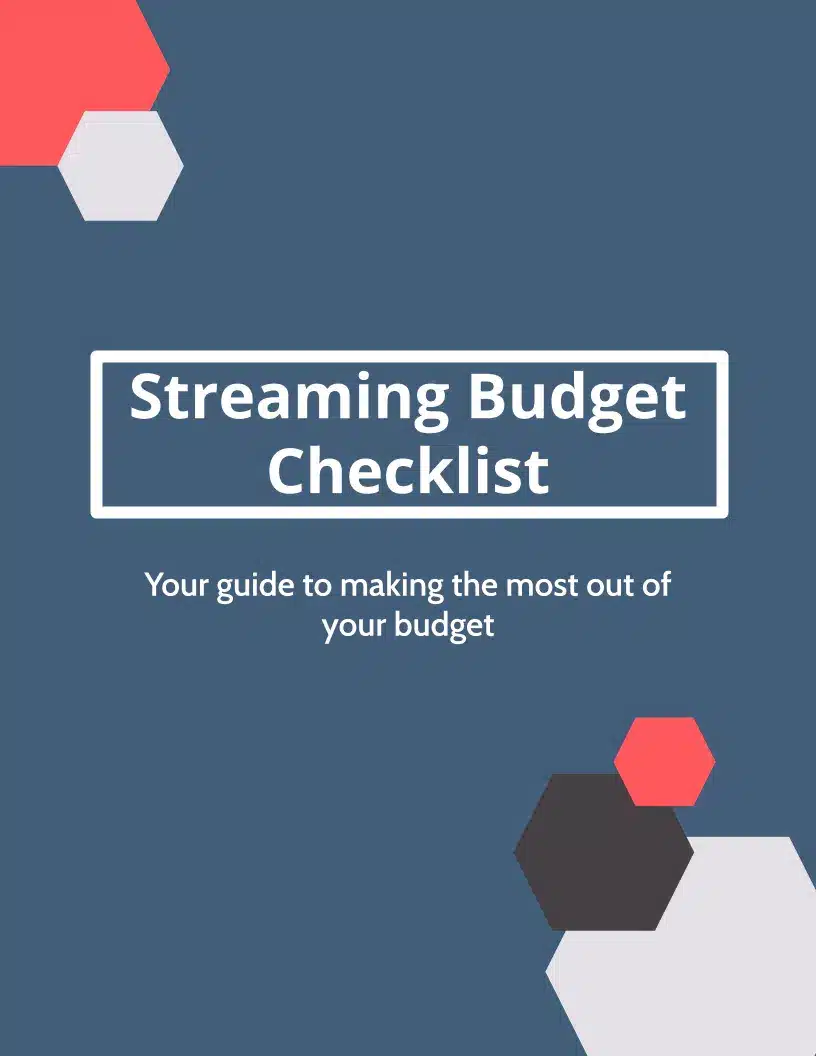
Why Church Live Streaming Should Be in Your Budget
When churches begin to consider adding livestreaming to their budget, they sometimes believe they only have two paths forward: either invest in physical attendance, or focus on your digital audience. Not only is this perception entirely inaccurate, but it also oversimplifies the role livestreaming plays in a church’s growth and expansion.
Church livestreaming is not a roadmap to empty pews, but in fact a tool that builds deeper relationships.
Whether congregants are sick and unable to make it to services, living in a distant location and unable to experience community, or simply yearning for a comforting resource, livestreams help people stay connected with their church even while they can’t physically attend. In fact, while this may be surprising to some, consistent digital connection often results in higher in-person attendance and engagement. This is because people are naturally drawn to participate in communities that are part of their day-to-day life and well-being.
But that’s not all! By using livestreaming, churches also open their doors to larger audiences by allowing people to “test out” their services and messaging. Experiencing a church in a digital atmosphere before physically showing up has become popular for those who feel nervous to walk into a new place. Thus, with a digital alternative, they can experience a service from a comfortable location, resulting in more confident and engaged potential members. So, next time you’re contemplating what to include in your budget, remember that livestreaming is an incredible tool to help build strong communities, both in-person and online.
Figuring Out Your Church Live Streaming Needs
Every church streaming setup requires a list of essential equipment, including a livestreaming camera, audio system, switcher system, and some form of streaming software/provider. Once you have these requirements, it’s time to figure out the rest of your streaming needs. We suggest starting with defining your streaming goals, as this will help reveal what your immediate needs are, and what your eventual needs are. An example of an immediate need could be finding a streaming provider that checks all of your boxes, while an eventual need if you’re looking to take your streaming content to the next level could be something loftier, like investing in a 4K camera.
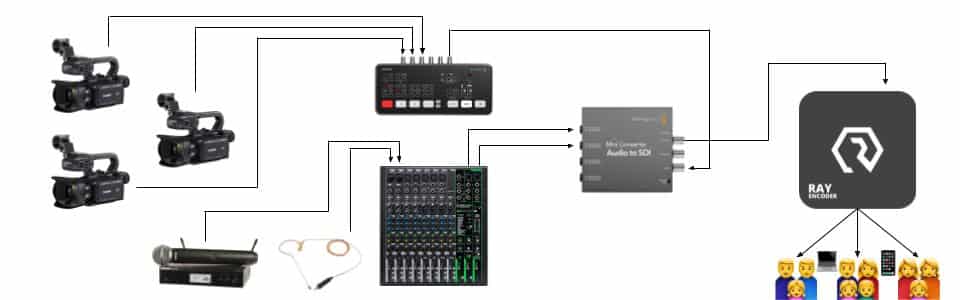
Another great way to decipher your church tech-needs is by looking to your community. Start by compiling a report on how your congregation uses any technology you currently have. Track different metrics like how many people are using it, how often they’re using it, and how quickly people are adapting to any new tech. This information will offer a closer look into your congregation’s overall tech-habits, which can reveal what sort of tools could be useful in the future.
Once you have some good data under your belt, you can move onto another tactic—straight up asking your community. Whether you decide to utilize surveys, focus-groups, interviews, or simple conversations is up to you, but we suggest splitting your community into three main groups:
Your congregation, your staff, and yourself.
We advise you include the following questions for each group:
Live Streaming Questions To Ask Your Congregation:
- How often would you use a streaming alternative when you can’t physically attend?
- How confident do you feel using technology or digital tools?
- What types of features or tools would help with participation?
- What do you hope technology will add to your church experience?
Church Streaming Questions To Ask Your Staff:
- In what areas do you feel your workflow is struggling?
- What type of technology would make your job easier?
- When producing a livestream, what features or tools would be helpful?
- Are there any portions of our current technology that need to be replaced?
Streaming Questions To Ask Yourself:
- Is the majority of your congregation technologically literate or illiterate?
- What type of technology would help create the church experience you’d like to offer—both digitally and in-person?
- Does your current technology (or lack thereof) help your church grow?
- Could your current technology support an increase in growth?
The answers you derive from these questions will show what features and tools could be useful in your church live streaming setup, as well as help you understand how to best utilize the technology you get. With all of the information you collect from these tactics, you should be able to narrow down what streaming technology you need and get ready to distribute your budget.
Distributing Your Church Livestreaming Budget
Now that you know what your exact streaming needs are, it’s time to figure out how to divide your church’s live streaming budget and make sure all of your necessities are included. Every organization’s budget is going to look a little different, so don’t be worried if you need to adjust these suggestions to create what works best for you. Our Streaming Budget Checklist is a great resource to help guide you when working with your own budget, so be sure to sign up and download it before jumping in.
Church Streaming Budget Examples
Below you’ll find two different examples on how to distribute your church’s streaming budget —a lower-budget and higher-budget option. We designed these examples to be as financially efficient as possible, while still including what we believe is essential. That being said, you’re free to fine-tune how you utilize your money, whether that includes compromising in some areas or spending more in others.
Streaming Budget Example #1: Lower Budget
Let’s use an example involving a church with no current streaming technology. Their total budget is $12,000, with $10,000 allocated for a one-time purchase of all equipment, and $2,000 allocated for their annual streaming subscription. Any leftover money should be saved for unexpected costs, such as music licensing, equipment repairs and upgrades, or anything else needed on the fly.
We divided this budget into 5 different areas, including Camera Equipment, Streaming Hardware, Switcher System, Audio System, and Extras. Each area will have a corresponding percentage that represents its portion of the total budget.
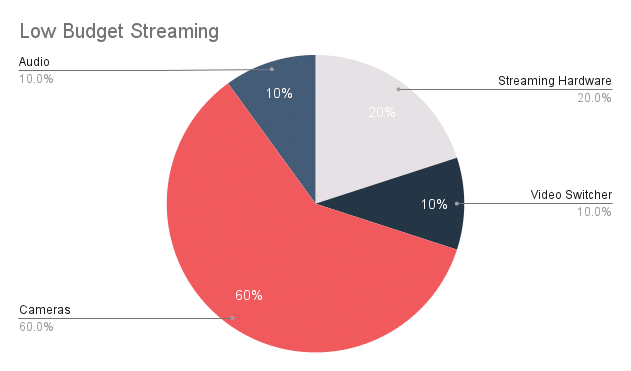
- Camera Equipment: 60%
- Streaming Hardware: 20%
- Switcher System: 10%
- Audio System: 10%
- Extras: 0%
As you can see, the streaming budget for this church is distributed in a way that allocates the majority of the budget toward camera equipment. Investing in high-quality cameras, even with a lower budget, is a great way to get professional-level streams with little equipment. You’ll also see the category labeled “Extras” has 0% allocated. When first getting started, there can be a lot of up-front costs, leaving very little for extra features and equipment. That being said, don’t worry about the lack of funding in this area. As your streaming journey progresses, your budget will grow or have room for redistribution, allowing you to put more toward the “extras” you’re interested in.
Streaming Budget Example #2: Higher Budget
Our next example includes a church with no current streaming setup, but a higher total budget of $60,000. $50,000 of this budget will be allocated toward a one-time purchase of equipment and $10,000 toward their annual streaming subscription. As stated before, any leftover money should go toward excess expenses, such as repairs, upgrades, and more.
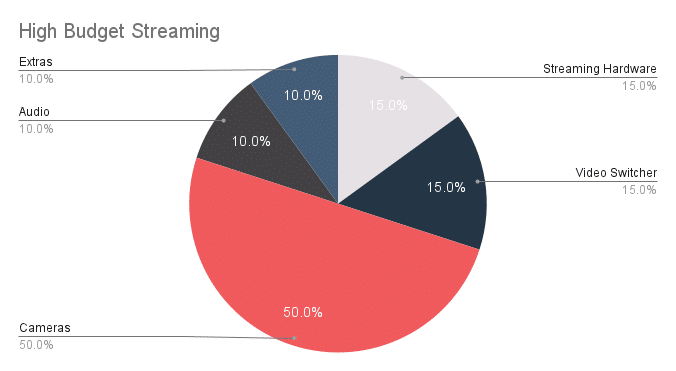
- Camera Equipment: 50%
- Streaming Hardware: 15%
- Switcher System: 15%
- Audio System: 10%
- Extras: 10%
As seen above, a higher budget allows organizations to spread their money more evenly across each area. Having this balance is a great way to ensure that no areas are lacking the funding they need. You’ll also notice that with a larger-budget, organizations can put more toward “Extras”. This area might include equipment or features that are considered “nice-to-have” in your church streaming setup, such as camera-sliders or stabilizers.
By following this guide, you should be able to reap the benefits of your budget, no matter if you’re working with a lot, or a little. Efficiently distributing investments can help ensure you get all the essentials you need, while working toward the things you want as well. So, next time you’re portioning out your streaming budget, try and follow these examples and see if our advice works for you too!
Best Livestreaming Equipment
Discover what top-rated equipment we recommend adding to your church streaming toolkit.
Download for free!
Finding A Reliable Streaming Service
Finding the right streaming provider to get your streams up and running is the most crucial step to streaming successfully. Resi Media offers an array of streaming solutions, all designed for varying budget-levels, that transform the effectiveness and quality of a livestream. Our technology equips users with the highest-quality streams possible and the ability to broadcast to any platform including Facebook, Youtube, their own website, and more! Plus, the Resi streaming platform is easy to use and provides a long list of features that help take production to the next level.
Resi Streaming Plans
Social Only
Resi’s Social Only Plan includes the essentials for any church live streaming setup. For $99/mo (or $129/mo with monthly billing), users get access to incredible features like Automated Scheduling, 1080p Simultaneous Streaming to Facebook and Youtube, and full email and phone support 7 days a week—yes even on weekends! Billed annually at $1,188, Social Only is the perfect streaming subscription for any organization working with a service budget of $2,000 or more—making it an excellent choice for lower-budget streaming.
Starter Lite
Resi’s Starter Lite Plan includes the essentials for any setup, plus some extra features and capabilities that make professional streaming a breeze. For $179/mo (or $249/mo with monthly billing), users not only get all the same features as our Social Only Plan, but they also get access to Simulated Live streaming, an Embeddable Player with DVR, Audience Analytics, 3 levels of Cloud Transcoding, and up to 7 days of video storage! Billed annually at $2,148 this streaming subscription offers the best of both worlds for lower and higher streaming budgets!
Pro
Resi’s Pro Plan is our top-of-the-line option, just below our Enterprise Plan, and includes every essential feature, extra feature, and storage feature you could need! For $349/mo (or $419/mo with monthly billing), users get access to EVERY feature listed above in Social Only and Starter Lite, plus Stream URLs (DASH and HLS URLs for apps, etc.) and up to 30 days of video storage. Billed annually at $4,188, this streaming subscription is perfect for organizations looking to ensure they have every tool and capability available when making a flawless stream.
Church Live Streaming Equipment
Making sure you’ve got the tools you need to produce a high-quality livestream is a crucial aspect of creating a digital experience that your people will remember and enjoy. There’s a ton of different tech that can be incorporated into your streaming toolkit, including cameras, encoders/decoders, audio systems, and more.
But with so many different brands and selections available, how do you know you’re choosing the right device for your church’s specific needs? How do you know what your budget can allow for? How do you know which features and capabilities you should prioritize, and which you can deem insignificant for the time being? No worries! We have a resource dedicated to helping you answer all these questions.
Our Comprehensive Guide to the Best Church Streaming Equipment is the ultimate handbook for churches who want top-of-the-line gadgets with proven performance. Our tech experts gathered cutting edge data on the highest-rated equipment, and found the best options for every price point. So no matter what, your church will be equipped to build the best streaming setup possible, no matter what their budget allows for. Simply follow our link and sign up to download this ebook so your church can begin creating incredible content.
We hope this post helps you split up your next streaming budget as effectively and efficiently as possible. If you have any questions about how to make your own budget work, sign up for our Streaming Budget Checklist to help guide you or contact our Sales Team. One of our Sales Representatives can walk you through how to design a budget fit for your organization and help you choose a streaming plan that has everything you need to stream successfully.







