
Some of the most common streaming frustrations we hear from churches involve their events being taken down, muted, or otherwise spontaneously interrupted, leaving viewers frustrated and without much explanation. However, in most cases, especially with popular social platforms, these problems can be traced back to one reason that many may not consider at first—copyright.
Facebook, YouTube, and other platforms have very specific, yet also confusing, policies when it comes to the usage of content you don’t own. Because many of our customers utilize Facebook and YouTube when streaming to multiple destinations with Resi, we thought it would be helpful to note some of the broader requirements.
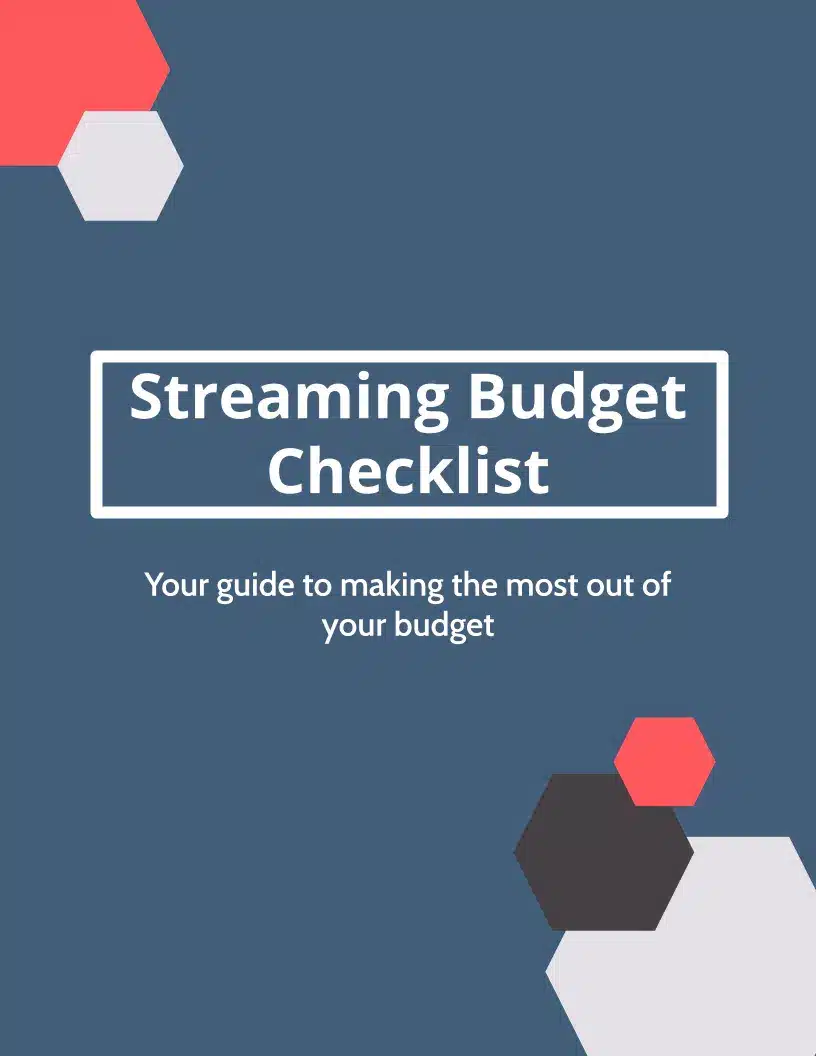
Content Restrictions on Facebook
Facebook Live limits any music usage to strictly what you have licenses for. In fact, if Facebook even thinks the music on your stream is copyrighted, they will mute your audio. And the worst part? If this happens repeatedly, Facebook will delete your content. Recently, Facebook released their “Updates and Guidelines for Including Music in Video” in an effort to give users a clearer picture on how to use music effectively and without any penalties.
We read their full list of regulations and summarized the most important into the following guidelines:
- Live music performance (i.e. filming a performer or band live) is permitted
- Full-length music tracks will often be muted or blocked
- Shorter music clips are recommended
- Recorded audio (without video) should never be the purpose of a stream, and audio-only content will be removed.
YouTube And Copyrighted Material
Similarly to what is listed above, YouTube scans all live broadcasts to monitor for copyrighted material, including music. If it is determined that copyrighted content is present in your livestream, a placeholder audio or image will take its place. YouTube will also warn you to stop using third-party content, and if no resolution is detected, YouTube may terminate your broadcast.
YouTube’s full support article can be found right here.
Ensuring Proper Licensing
here are a multitude of different types of content that can be added to your videos—all of which will have a large impact on the quality of your final product. For example, especially with churches, music plays an important role within livestreaming. Music is vital to creating an exciting and engaging digital experience, and we encourage using it in your stream!
However, it is important to note that the first step in ensuring legal, ethical, and uninterrupted music use on any platform (including Resi), is to make sure that you have the proper usage rights of the content you’re using. In almost every case, we know that organizations intend to use content lawfully, but we realize the process may be confusing.
Here are some helpful tips to follow:
Pre-Recorded Music
Pre-recorded music is defined as music that has been produced outside of the content of the broadcast it’s being distributed on. An easy example would be using the latest T-Swift song as background music to your Young Adults event stream.
- For the majority of “popular” music, unless you own the license to the music you are streaming, you shouldn’t use it in your broadcast. There are exceptions you can look for; including, original music (something you have created or someone you know), public domain music, or royalty-free music.
- There are also many great music licensing services out there. Some examples include Soundstripe, Musicbed, and Artlist.
Performance Music
Performance music is defined as music that is played live during a broadcast by musicians. The example here could be the three-song worship set featuring tunes from Hillsong Church, Elevation Church, and Bethel Church that most churches play before the pastor comes up on stage.
- You need to have a license for the music you are performing. For churches, this is commonly done through CCLI or Christian Copyright Licensing International.
- With the new “Streaming Plus” license, you have the ability to stream 150,000 artist’s master recordings and master tracks.
Still Getting Taken Down?
Unfortunately, with popular platforms like Facebook and YouTube, AI copyright enforcement is completely automated and often aggressive. The platforms may “think” a royalty-free track is not truly royalty-free or that a performance track should be protected. In these cases, there is unfortunately not much that can be done. Even with rightful ownership, tactics like putting your licensing information in the description are not accepted methods of verification and will be ignored by AI.
Best Livestreaming Equipment
Discover what top-rated equipment we recommend adding to your church streaming toolkit.
Download for free!
YouTube provides an “allowlist” system through Content ID, but only if the owner of the content utilizes it and adds you to their “allowlist”. Unfortunately, at the end of the day, an AI is determining what it “thinks” you should or should not be allowed to stream on these platforms and there is not much you can do to change its mind.
How To Have Total Control of Your Content
In order to have total control over your content, and prevent your stream from getting muted, removed, or otherwise disrupted, it’s best to use a content delivery network (CDN) that you have ownership of. Platforms like Resi make this easy with an embedded player that you can display anywhere you like, including your website and environments with interactive features such as the Church Online Platform, Brushfire, mobile apps, and more!
Plus, because of Resi’s Resilient Streaming Protocol, you’ll also gain the advantage of greater quality and reliability compared to what other typical streaming platforms provide.
By using an embedded platform that you have ownership of, you have total control of your content and you can make sure that your stream is seen loud and clear! Many churches will also “share” their stream from this embedded platform to social platforms in order to attract a larger audience on those sites. Also, if you’d like to continue to stream directly to Facebook or YouTube, Resi also enables that through a single unified stream and schedule.
Conclusion
When your livestreams get disrupted, muted, or otherwise interrupted for seemingly no reason, it can be a major frustration for both you and your viewers. The best way to prevent this is by using a platform like Resi with an embedded player and by using properly owned content.
Resi provides broadcasters with total authority over their streaming experience with unprecedented quality and reliability, so you can rest assured that your viewers will see and hear your content exactly as you want them to.
Ready to start streaming like a pro? Join one of our demos today and learn how easy it is to get started with Resi.







