
This topic is often rarely discussed, but the leaders and teams behind producing an incredible church livestream often don’t get the recognition they deserve. After a Sunday service, Tech Directors (and sometimes pastors) are forced to devote their entire Mondays to completing a mountain of tasks, like taking down their production site, getting their equipment packed away, and editing their church’s livestream. Many don’t realize how time consuming and brain numbing this process can be, and how much commitment it requires from the people involved. That’s why, in this post, we wanted to acknowledge the many responsibilities you Tech Directors hold, and explore some amazing tools and features designed to help relieve some of the pressure in your workflow.
Taking Back Monday: A Church Tech Director’s Guide to Saving Time
With this resource, you can take back time on Mondays and focus on what matters most—serving your ministry.
Download for free!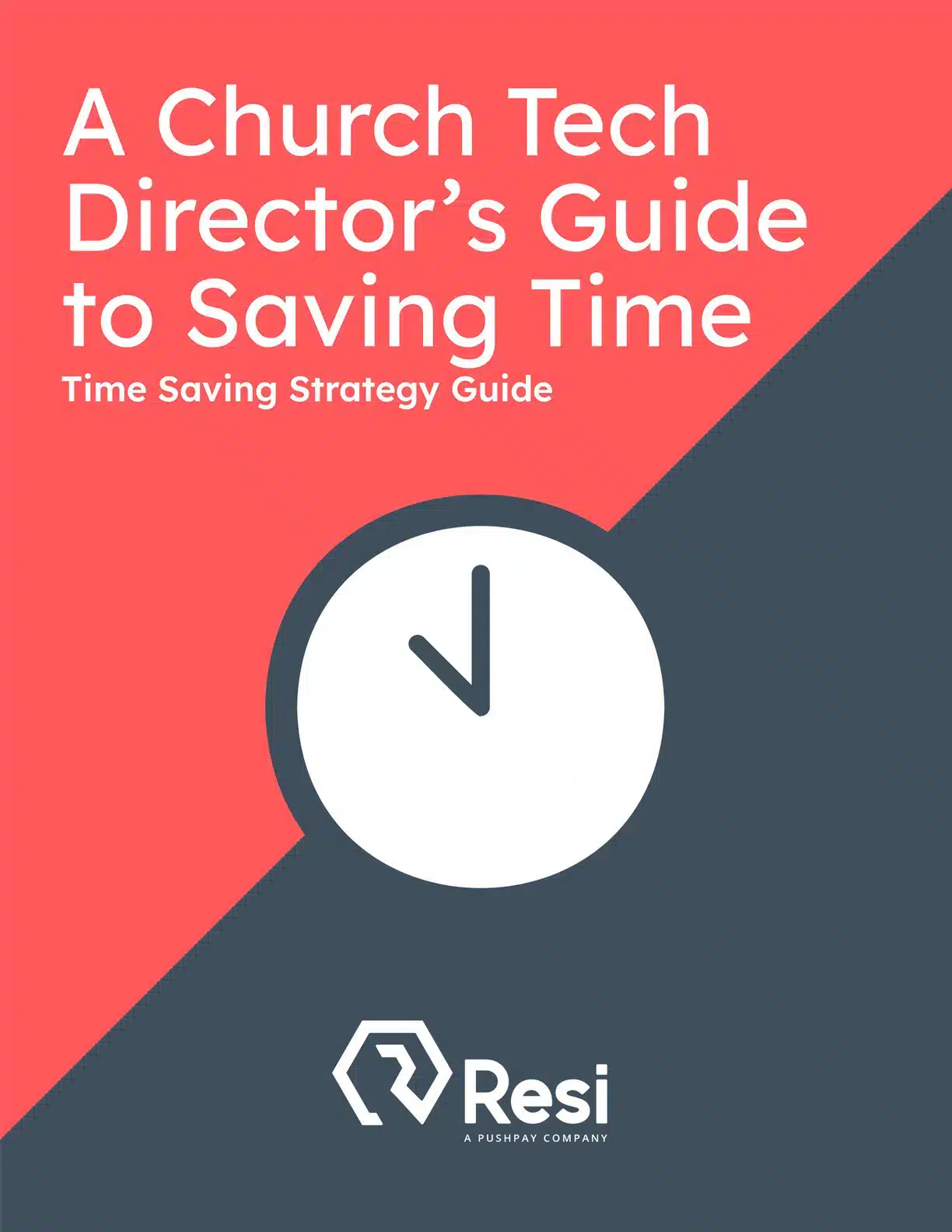
The Average Tech Director Workflow
When people think of their church’s livestream, they usually only see the final product. What they don’t see are the long hours you spent turning that stream into usable content, including tasks like:
- Downloading the video file
- Uploading the video to your editing software
- Executing different edits (which can include sometimes hundreds of different tasks)
- Waiting for all the separate content files to re-download to your computer
- Sorting those different files
- Waiting for your social platforms to render each file
- Posting everything
They don’t see how many times one of these steps has gone wrong, forcing you to troubleshoot, make quick fixes, or even start over. They don’t see how little you’ve been able to enjoy your Sundays due to the stress you know is going to follow. They don’t see how many nights you’ve had to miss dinner with your family. They don’t see how you’ve been too busy to invest in deeper relationships with your production team or train your volunteers. And they don’t see how, once it’s all done, you’re so exhausted you can barely think.
But here at Resi, we see every ounce of effort you pour into every stream.
The Best Tools and Features for Tech Directors
Resi was founded in a church by people dedicated to developing better solutions for their ministry. This mission has equipped us to serve countless churches over the years and has left us with a fundamental understanding of the challenges you face everyday as a Tech Director. We know how many different responsibilities you have, and how much time you spend tediously putting everything together.
That’s why we created Resi On Demand—to make livestream production as easy and efficient as possible. Its list of features were designed to simplify the editing process and save you time while putting together your stream. These capabilities include:
Playlists
Playlists offer the ability to sort and organize your videos into a series that plays automatically in consecutive order—making it easier than ever for viewers to find the content they care about.
It’s also easy to keep your playlists up-to-date! By simply dragging and dropping individual pieces of content, or selecting and importing multiple videos at once, you can upload and remove media instantly.
Schedule from Saved Videos
Have an amazing piece of saved content you wish you could use as a livestream? With Schedule from Saved Videos, you can schedule a Sim-Live straight from your library using your stored content.
With this capability, you can bring attention to older videos and turn them into streams that can be enjoyed all over again!
Autosave to Library
Autosave to Library helps create a hyper efficient workflow by removing the need to download or upload a video after it streams. All you have to do is switch on Autosave to Library while scheduling your stream, and your video will be instantly added to your Web Videos library while it’s actively broadcasting. This means, by the time your livestream is over, all of the footage can instantly be found in your library, ready to be posted or shared.
This capability completely cuts the time-consuming process of downloading and uploading your video onto the proper platforms. Plus, because your content is downloading from Resi’s cloud, you’ll never need to start over due to a technical error again.
Public Cues
With Public Cues, the cue markers you make public will transfer over to your video player and will be immediately visible on your VOD scrub bar. This feature saves you and your audience time, as you won’t need to re-establish cues you’ve already created and your audience won’t be forced to scroll and find the portions of your videos they want to watch.
As a result, viewers stay engaged and watch more of your content due to the convenience of their viewing experience. And because you’ll be able to skip this step in your editing process, you’ll have more time to focus on more important tasks. It’s a win-win!
Autosave to Playlists (Coming Soon)
With Autosave to Playlists, your videos can be saved automatically to the playlist of your choosing. Just click Autosave to Playlist when scheduling your livestream and pick from your list of published playlists. This feature will then save that content to the chosen playlist and update your website with the new video included.
Save time by avoiding the need to search through all your playlists and find the one where your livestream belongs. Instead, let Resi On Demand automatically add your new content to the correct playlist with just a few clicks!
Use Your Time How You See Fit with Resi
These features were built to directly solve the difficulties you face while producing incredible content. And with their help, you’ll have the ability to take back your Mondays and invest your newfound time into areas you think matter most. So what will you invest in? We have a few ideas!
1. We envision you enjoying your Sunday afternoons.
Resting after a long week of planning a live event is an important part of staying healthy and happy as a Tech Director. And if you know your editing process won’t drain your sanity every Monday, you’ll have the ability to take a deep breath and reset after every Sunday service.
2. We imagine you building stronger relationships with your team.
Maybe you’ll take a team member out to lunch, or kick back and get to know them on a deeper level. Maybe you’ll spend time encouraging their performance or offer them feedback on where they can grow. No matter how you decide to go about it, investing in strong relationships with your production team can have an amazing impact on everyone involved.
3. We picture you spending more time with loved ones.
Spending time with the people you love the most is what life is all about. So spend your nights on Sunday and Monday eating dinner at home again, and leave the mundane editing tasks to us. We know that’s one way of investing your time that you’ll never regret.
Resources Built For Tech Directors
The point is, we want to see you all gaining back time you don’t need to sacrifice in the first place! So, to help you create the most efficient production workflow possible, we created a FREE downloadable resource called, A Church Tech Director’s Guide to Saving Time. This time saving strategy guide offers an in-depth analysis on the standard production workflow and will help you take a hard look at your own workflow to see where you can save time. Learn our top tips to optimizing your editing process and discover the best tools that can help you along the way. Simply follow the link and sign up to download and get started!
As people who often go unnoticed while working in the background, we want to give thanks to all you hardworking Tech Directors out there. Your work is vital to the success of countless churches, and we know that by equipping you with the best tools and services, you’ll be able to deliver top-notch content and still make it home in time for dinner. Download our Time Saving Strategy Guide and take back your Mondays with a more efficient workflow.
Interested in learning more about what Resi On Demand can offer your livestreaming experience? Contact our Sales Team today and discover how to transform the impact of your livestreams with the help of Resi tools and services.







