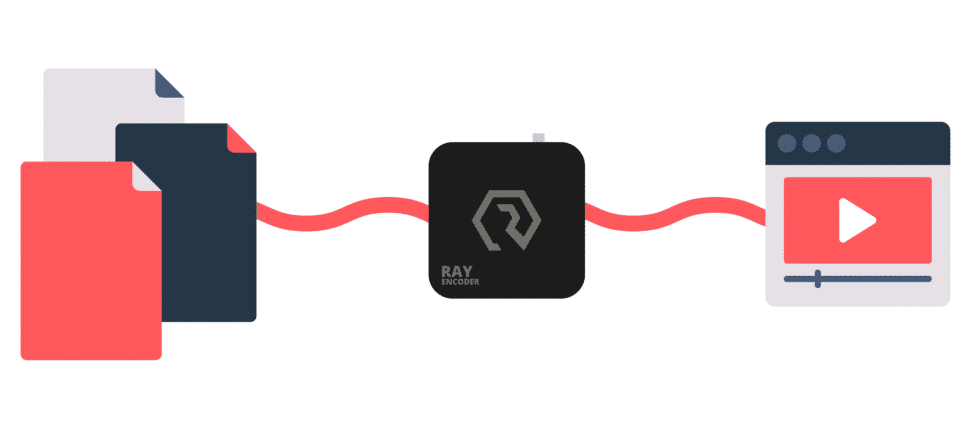
What are Codecs?
Like a fish needs water to survive, live streaming video (and audio) needs codecs to function. But what exactly is a codec? Let’s start at the beginning.
Raw video is created by displaying a series of still images in rapid succession. Unfortunately, storing those images in their original form takes up a lot of space. The higher the quality (or bitrate) of your video, the more storage and bandwidth you’ll need. That’s where codecs come in.
Best Livestreaming Equipment
Discover what top-rated equipment we recommend adding to your church streaming toolkit.
Download for free!
The Definition of a Video Codec
A codec—short for compressor-decompressor or coder-decoder—uses an encoder to compress video files by removing redundant data. This compression is essential for storing, transferring, and streaming video efficiently without overwhelming bandwidth or storage resources.
Once compressed, the file is sent to a decoder, which decompresses it and plays it back as smooth, high-quality video. This entire process, especially when done in real-time, requires serious computational power—which is why the efficiency of your codec matters.
What Are the Different Types of Codecs?
There are several types of codecs, including:
- Data codecs like PKZIP
- Still-image codecs such as PNG, GIF, and JPEG
- Audio codecs including AAC and MP3
- Video codecs, which are most relevant for live streaming. These include H.264, H.265 (HEVC), MPEG-2, VP9, and now, AV1.
Lossly vs. Lossy Codecs
Codecs fall into two categories:
- Lossless codecs retain all original data after decompression. While great for quality, they’re not ideal for live streaming due to their large file sizes.
- Lossy codecs permanently remove redundant data, significantly reducing file size. The trade-off? The more compression, the more potential quality loss.
What is the H.264 Codec?
H.264 is the most commonly used codec in live streaming today. It strikes a balance between quality and file size, making it ideal for web streaming. It’s also universally supported across modern devices, which is why it remains the default choice for most streaming platforms—even though newer, more efficient codecs are available.
What is H.265?
H.265, or HEVC, builds on H.264 and offers up to 50% better compression with the same visual quality. It supports resolutions up to 8K, but it lacks full compatibility across some browsers—particularly Chrome and Firefox.
What is AV1?
AV1 is the newest open-source codec developed by the Alliance for Open Media, with backing from major tech players like Amazon, Google, Microsoft, Netflix, and Facebook. It delivers up to 50% better compression than H.264, and up to 30% better than H.265, making it one of the most efficient options available today.
AV1 is designed for modern and future devices, offering long-term compatibility and streaming efficiency. And while it’s been used by platforms like YouTube and Netflix, it’s now accessible to churches and ministries as well—through Resi.
Open-Source Codecs
There are two, open-source video codecs available. The VP9 codec was developed by Google and the AV1 codec was created by the Alliance for Open Media. So far, only big-name companies such as Amazon, Facebook, YouTube, and Netflix have adopted these codecs.
AV1 Is Now Available for Resi Multisite
Resi now supports AV1 for Multisite streaming, giving churches access to higher-quality video with significantly reduced bandwidth demands.
To use AV1 with Resi, you’ll need:
- The new E4310 Encoder
- A D2211 or D2212 Decoder
AV1 is included at no extra cost in every Resi Multisite plan. No complicated setup. No new workflows. Just dramatically more efficient streaming with the tools you already trust.
What Codecs Does Resi Use?
Resi supports H.264, H.265, and AV1 streaming codecs, which are saved as presets within Resi Studio Depending on the streaming environment, different codecs are recommended.
- For web streaming, Resi typically H.264 for its wide device and browser support.
- For Multisite or point-to-point streaming, Resi uses H.265 or now AV1, depending on hardware compatibility.
With the addition of AV1, Resi continues to lead the way in reliable, high-performance streaming for churches—combining cutting-edge technology with real-world usability.
Best Livestreaming Equipment
Discover what top-rated equipment we recommend adding to your church streaming toolkit.
Download for free!
