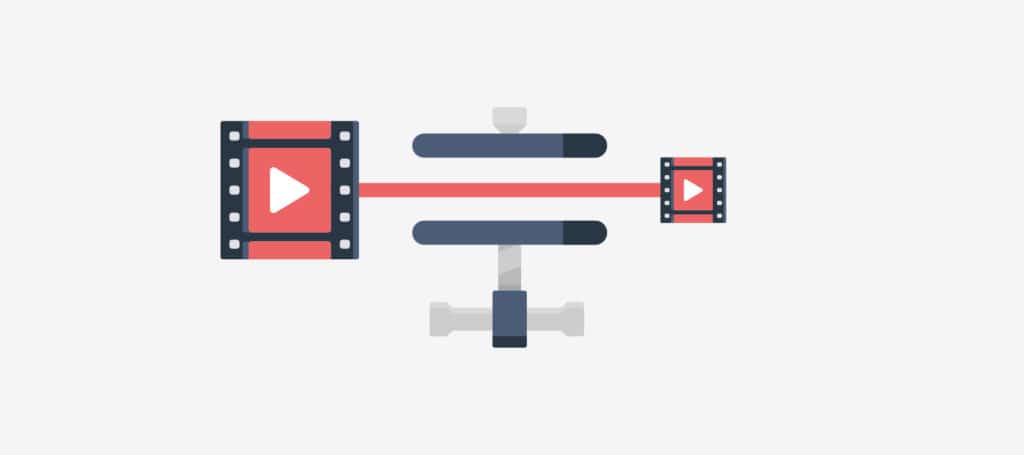
What’s a video compressor?
A video compressor is a software that reduces video file sizes by eliminating some data. An uncompressed file can be hundreds of gigabytes in size, which would be prohibitively expensive to store or transfer. That’s why video compression is crucial for streaming content directly to viewers using the Internet, also called over-the-top (OTT) streaming
How does video compression work?
Video compression works by analyzing video data and determining which parts can be reduced or removed without significantly affecting quality. Different video compression software utilize different algorithms that have different ways of prioritizing the elimination of redundant or non-essential information. Compression allows video files to be delivered with a smaller size while maintaining high-quality visual resolution.
There are a number of video compression options that use different algorithms for choosing which data to eliminate.
Lossless video compression
Lossless video compression removes only redundant data, such as identical frames or repeated pixels, while preserving the original video quality. In lossless compression, there is zero quality loss, but file sizes remain relatively large compared to lossy compression..
Lossy video compression
Lossy video compression removes non-essential details and information deemed unnecessary for viewing, such as subtle color variations or high-frequency noise. However, removing these details from the video file could lead to pixelation or other perceivable degradations like banding.
What is a video codec?
A video codec — short for a combination of an encoder and decoder — is the technology necessary to both compress and decompress a video file. They’re also responsible for converting raw files into a digital format that’s suitable for playback across multiple devices and places.
Common video codec formats
Common video codec formats include H.264, H.265, AV1, and VP9. The codec that broadcasters choose will depend on their budget, compatibility requirements, whether they’re live streaming, and many other factors.
Video Compression & Bitrate
Besides the compression algorithm or codec itself, the bitrate is an important factor in the file size and quality of a video, which directly impacts compression. Bitrate refers to the amount of data stored for one second of video, which means that lower bitrates usually correspond to a lower quality. Many broadcasters choose to encode their video content at multiple bitrates, and modern video players can use adaptive bitrate streaming (ABR) to adjust the video quality in real-time.
How to compress a video
There are two video compressors techniques that are commonly used; CBR & VBR.
CBR vs. VBR vs. ABS
Constant bitrate streaming (CBR) uses the same bitrate throughout the entire encoding process, while variable bitrate streaming (VBR) adjusts the bitrate dynamically based on the contents of the video. While VBR encoding generally leads to better results, there are situations—such as live event streaming—where CBR may be necessary.
Resi uses adaptive bitrate streaming (ABS), which ensures that the video quality adjusts in real-time based on the viewer’s internet connection. This prevents buffering or interruptions while maintaining as much quality as possible.
Video containers
Once video files are compressed, they’re packaged into a video container format that includes the audio codec, video codec, closed captioning, and any other relevant metadata. The most popular container formats include: WMV, MOV, and MP4. Broadcasters choose one or more container formats depending on which video players their audiences use.
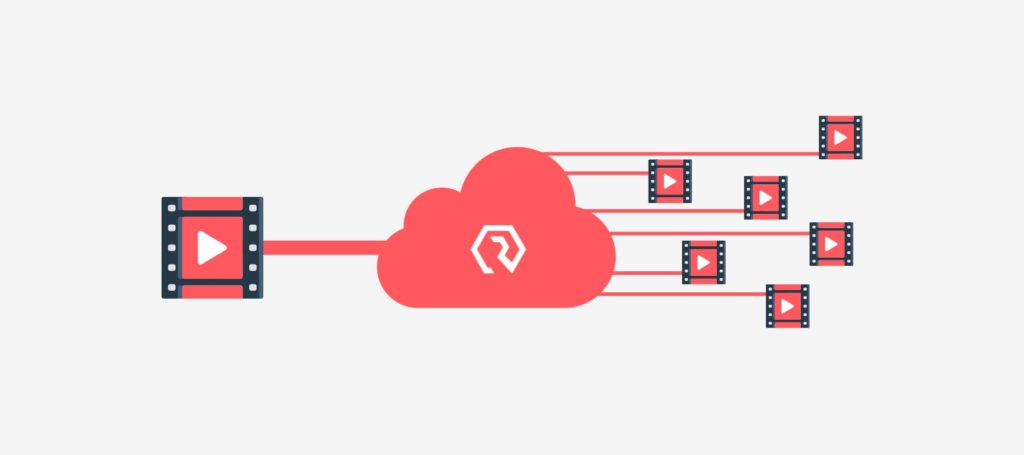
Although video files may be encoded into one format, transcoding software can convert video files into another format as well. In fact, many broadcasters use cloud video transcoding to create multiple versions of a video with different formats, codecs, bitrates, resolutions, and more. This helps ensure compatibility and optimal playback on a wide range of devices around the world.
Resi offers multiple hardware encoders that are highly resilient. Every bit of video is stored during each step of the capture and transmit process, so broadcasters won’t lose any content even during network outages. Along with its hardware encoders, Resi also offers ProPresenter Stream, which is a software encoder that works with the broadcaster’s own hardware. Using Resi’s hardware or software encoders, broadcasters can have peace of mind that their videos will be delivered without any interruptions.
The best approach to video compression
Resi incorporates industry-leading codecs, adaptive bitrate streaming, and the patented Resilient Streaming Protocol (RSP) to deliver high-quality video with unmatched reliability. By pairing efficient compression with advanced transmission technology, Resi ensures that video streams remain consistent, even in environments with bandwidth fluctuations or data loss.
Resi’s platform also automatically transcodes video files into multiple bitrates and formats for seamless playback across all devices. Whether for live streaming, multisite broadcasting, or on-demand content, Resi’s tools make high-quality video delivery effortless.
